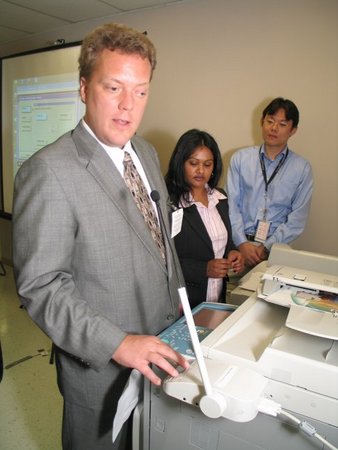As AccessWorld readers know, the AFB TECH product evaluation lab conducted a series of evaluations in 2006 of the accessibility of multifunctional copy machines. We reported our results in a series of articles in the March, May, and July 2006 issues of AccessWorld. With this article, we want to tell you about a new product that we learned about during a recent visit to Canon U.S.A. The authors of this article visited the headquarters of Canon U.S.A. in Lake Success, New York, in September 2006 to present a detailed report on the results of our evaluation and our suggestions for improving the accessibility of Canon's multifunctional copy machines. We got a welcome surprise during our visit, when our hosts at Canon rolled out a new machine and demonstrated the new Voice Operation Kit. The Voice Operation Kit extends the access provided by the Voice Guidance Kit beyond basic copying to cover the fax and e-mail functions of Canon's machines. We also briefly discuss the results of a user study in which we brought eight people who are blind or have low vision to our lab to test the usability and accessibility of the Voice Guidance Kit that we evaluated in the July 2006 issue of AccessWorld.
Caption: The Canon imageRUNNER copier with Voice Operation Kit.
The Voice Operation Kit
The July 2006 article evaluated Canon's Voice Guidance Kit and showed that it provides a way for people who are blind or have low vision to overcome the barriers to accessing the copy features of a multifunctional copy machine. Instead of having to use a copy machine's inaccessible touch-screen interface, the Voice Guidance Kit allows you to use its tactile buttons, combined with speech output, to access the machine's basic copy features. The new Voice Operation Kit extends this interface to provide access to more of the multiple functions of the machine, including fax and e-mail features. Using the tactile buttons on the machine's interface, you can now easily capture a document image and quickly fax or e-mail it to a colleague, with easy-to-understand speech guiding you along the way.
Launched in October 2006, the Voice Operation Kit is currently available as an accessory to four of Canon's Color imageRUNNER multifunctional copy machines: the C2889, C2889i, C3389, and C3389i. Canon informed us that it has plans to offer the Voice Operation Kit with more color and black-and-white units in the near future. Canon has used more universal design techniques with this product, so in addition to its text-to-speech capabilities, it also features voice-recognition technology, so if you prefer, you can use your voice to speak commands for controlling the machine. The kit consists of software that is preinstalled on the machine and a speaker that is attached to the side of the machine. The speaker has a headphone jack for privacy and a flexible microphone for using the voice-recognition feature. You can use the Voice Operation Kit in three separate modes: text to speech by itself, voice recognition by itself, or both together.
Caption: The imageRUNNER control panel and the Voice Operation speaker.
What Can You Access with the Voice Operation Kit?
The copy machines that are used with the Voice Operation Kit are multifunctional machines, so we now discuss how the kit provides access to these various functions.
The Copy Screen
Canon's multifunctional copy machines have two main screens: the Copy screen and the Send screen. The Copy screen contains all the controls related to making copies, and the Send screen has all the fax, e-mail, and scanning controls. The text-to-speech portion of the Voice Operation Kit provides the same access to the copy function as does the Voice Guidance Kit that we evaluated in the July 2006 issue of AccessWorld. It covers all eight of the basic copy features that most people will use, but it does not cover some special features, such as numbering pages and setting margins. The voice- recognition feature works only with the copy function, not with the other functions. It covers the same eight features as the text-to-speech function, and we found it to be responsive and accurate in recognizing voice commands. The flexible microphone can be bent down to accommodate a person in a wheelchair.
The Send Screen
The controls for the fax, e-mail, and scan functions are on the Send screen, and you can use the speech output and the tactile buttons to move from the Copy screen to the Send screen. Although the voice-recognition feature does not work on the Send screen, the basic function of faxing or e-mailing a document is supported by the speech-output function. You simply place a document in the feeder tray and use the tactile buttons to choose a fax number or an e-mail address and press the start button. The list of numbers and addresses must be entered first, and that process is not accessible through this interface. However, you can use the accessible Remote User Interface that was described in the July 2006 article, as long as you have your machine networked to a PC that is equipped with a screen reader or a screen magnifier.
Although the basic function of sending a fax or e-mail is certainly accessible, there are many other controls on the Send screen that cannot be accessed. For example, the CC and BCC fields of an e-mail message are not supported, and neither are the controls for saving, retrieving, or deleting images. Also, the scan features on the machines are not supported by the Voice Operation Kit. However, you can e-mail an image of a document that you have captured to your PC and then use the OCR (optical character recognition) software of your choice to get the text of the document into a readable format.
Documentation
The Canon Voice Operation Kit comes with a large-print manual in a 26-point font, along with large diagrams and pictures, as well as user documentation on a CD in an accessible TXT file format.
The User Study
We gave the participants a brief introduction to the system and then asked them to perform three separate copy-related tasks with the Voice Guidance Kit. We conducted the study to provide information to Canon about how people who are blind or have low vision actually use the system and to offer suggestions for improvement. We will not bore you with the details of this study, but we do want to mention some significant results. The most significant finding was that the voice-guidance interface is indeed accessible and usable, providing a practical solution for access to copy machines. Other than the two participants who performed each task perfectly, the performance of all the participants improved from one task to the next, and all the participants agreed that it would be a simple system to learn and use on the job. Nearly all the comments were positive, but several participants suggested improvements in the quality of the braille labeling for the buttons. Also, the participants unanimously called for the accessibility provided by the voice-guidance interface to be extended to the rest of the machine's multiple functions.
Caption: Canon technicians watch AFB TECH staff member try the Voice Operation Kit.
The Bottom Line
With the Voice Operation Kit, a person who is blind or has low vision has access to the basics of nearly every front-end function of the machine. Combine this with the access provided by the Remote User Interface to back-end administrative tasks that we chronicled in the July 2006 issue of AccessWorld, and a person who is blind or has low vision is on a more even playing field with his or her sighted colleagues. This is true if a person's job simply requires occasional use of the machines or if it is a person's job to administer a company's entire copy room or document production center.
We vigorously applaud the improvements in accessibility that Canon has provided with its new Voice Operation Kit. Many of the suggestions that we made during our visit to Canon were already included in the design of the Voice Operation Kit. Canon had already incorporated the relatively simple addition of a headphone jack, so that the speech output will not disturb nearby coworkers. It also extended the speech output to cover the e-mail and fax features using the same interface style that our user study showed to be effective. However, we are greedy at AFB TECH, and we would like to see even more access. We would like Canon to extend the reach of the Voice Operation Kit to cover more and more of the controls that are available to sighted users. We would also like to see improvements in the visual nature of the touch screen and button interfaces on the copy machines that Canon manufactures. We would like to see a larger font size and contrast on the touch screen and tactile keypad as well.
We certainly applaud Canon's efforts to achieve a universal design by including both text-to-speech and voice-recognition functions with its Voice Operation Kit. However, we suggest that with future models, customers should have the option to choose to purchase these two functions either separately or together. Although the voice-recognition function is interesting, it is really aimed at accommodating people with mobility or dexterity disabilities. People with visual impairments will prefer to use the more efficient tactile buttons instead of the slower voice-recognition feature and would like not to have to pay for a feature that they will most likely not use. Similarly, a business that is accommodating an employee in a wheelchair may not want to pay for the speech output. Right now, Canon's suggested retail prices are $1,800 for the Voice Operation Kit and $750 for the Voice Guidance Kit, which is still available with several of Canon's imageRUNNER copiers.
We are confident that Canon will indeed continue to improve the accessibility of its products. Canon is already consulting with us at AFB TECH to improve the braille labels for its copy machines and has solicited our input on design ideas for a prototype for a new lightweight desktop scanner. The company is also actively working with other disability groups to learn about designing for accessibility. We hope that these efforts extend to other Canon product lines, including the less expensive desktop multifunctional copiers that we evaluated in the May 2006 issue of AccessWorld. We also hope that other manufacturers and service providers take Canon's lead and become more dedicated to accommodating their customers with disabilities.
View the Product Features as a graphic
View the Product Features as text
View the Product Ratings as a graphic
View the Product Ratings as text
Product Information
Products: Canon Voice Operation Kit, Voice Guidance Kit, Canon Remote User Interface
Manufacturer: Canon U.S.A., 1 Canon Plaza, Lake Success, NY 11042; phone: 703-807-3158; Canon Accessibility Solutions on the Web: <www.usa.canon.com/gmd/section508.html>; e-mail: accessibility@cusa.canon.com.
Price: Voice Guidance: $750; Voice Operation: $1,800..
The Voice Guidance Kit is available on the following black-and-white imageRUNNER series machines: iR2270, iR2870, iR3570, iR4570, iR5070, iR5570, iR6570, iR8070, iR85+, iR9070, iR105+, iR7105, iR7086, and iR7095. It is also available on the following color imageRUNNER machines: iRC5870U, iRC6870U, iRC3170i, and iRC3170U.
The Voice Operation Kit is currently available on the following Color ImageRUNNER machines: C2889, C2889i, C3389, and C3389i.
The Remote User Guide is available on all imageRUNNER series machines.