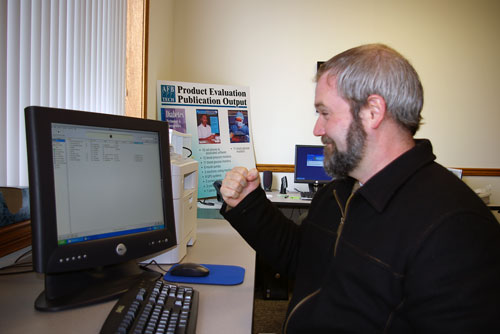Another in our series of cell phone articles from our product evaluation lab at AFB TECH (the American Foundation for the Blind Technology and Employment Center at Huntington, West Virginia), this article examines the popular Rokr E1 cell phone. The Rokr--pronounced "rocker"--includes a built-in version of Apple's iTunes audio software, so in addition to having most of today's advanced cell phone features, it also has similar functionality as Apple's iPod digital audio player, which was reviewed in the March 2005 issue of AccessWorld. The Rokr is available from the Cingular Wireless service provider and is manufactured by Motorola. Since this evaluation shows that this device has similar barriers to accessibility as do those that we exposed in our iPod article, we balance this article with a brief section in which we update readers on the current choices in cell phones that are more accessible to people who are blind or have low vision.
The Motorola Rokr E1 with Apple iTunes
The Rokr has many of the bells and whistles that are found on many of today's popular cell phones, such as text messaging, web browsing, games, and a digital still-and-live video camera, but the iTunes media player is the hot feature that the marketing efforts have been touting. Because of this feature, in addition to our regular analysis of the general accessibility of this cell phone, we also report on the accessibility of using the iTunes features on the cell phone itself, as well as the accompanying PC software that is used to purchase, organize, play, and transfer audio files to the Rokr.
Physical Description
The Rokr is a flat, candy bar-style phone that weighs 3.8 ounces and measures 4.3 by 1.8 by 0.8 inches. On the top of the front panel is a 1.5- by 1.0-inch color display screen with two soft keys: the iTunes key and a Menu key that is directly below it. Below these keys, from left to right, are the Send key, a joystick, and the End/On/Off key. The 12 dialing keys are below these keys and are arranged in a three-by-four grid with the outer keys slightly curving upward. The camera lens is on the back panel, the Camera button is on the right side panel, and the Up and Down Volume keys are on the left side panel. The headphone jack is on the top panel, and the bottom panel is where you will find the USB data port that is used to connect the cell phone to your PC for loading songs. The Rokr is able to hold up to 100 songs to play MIDI, MP3, WAV, and AAC (Advanced Audio Coding) file formats.
Caption: The Motorola Rokr.
The Sweet 16
As we reported in our previous cell phone evaluations, before we began our reviews, we surveyed 40 cell phone users who are visually impaired to determine which features they would most like to have made accessible. The 16 features that were rated the highest by the respondents became the basis of our evaluation and are known as "the Sweet 16." We looked at whether users would be able to access these features and noted the barriers to accessing them. The evaluation methods we used included these:
- measuring the ability to identify and use the keypad tactilely,
- determining the ability to navigate menus,
- noting auditory and vibratory feedback, and
- assessing the readability of the visual display.
As cell phones began to come onto the market with capabilities to make the Sweet 16 features accessible, we wondered what other features would be important to users who are visually impaired. We surveyed readers of our AccessWorld Extra publication in 2004 to establish more features that would be important for the accessibility of cell phones. We received over 60 responses and came up with a list of eight more features to evaluate, which we call "the Elite Eight." The following analysis lists the 16 cell phone features that our original survey determined to be the most important for accessibility and how the Rokr measured up on each feature. After this analysis, we present our analysis of the Elite Eight.
Keys that Are Easily Identifiable by Touch
Although there is still room for improvement, most of the keys on the Rokr are relatively easy to identify by touch. The dialing keys are in the familiar 3-by-4 grid, and the 5 key has a substantial nib that is properly placed in the middle for orientation purposes. Although the dialing keys are located a bit too close together, the center column of keys is raised higher than the outer columns, which assists in identification. The other keys on the cell phone pose no problems except for the four keys that are just below the screen. These keys--two soft keys, the iTunes key, and the Menu key--have no gap between them and at first feel like one long key. However, with some initial sighted assistance and minimal practice, the keys are not a problem and are not the real accessibility barrier to using this phone.
Voice Output
There is no voice-output feature on this phone that would allow people who are visually impaired to access any of the information on the screen or to navigate through the menu systems. This is the main barrier that prevents access to the many features of this phone, including iTunes.
Accessible Documentation
No accessible documentation is available for this cell phone. The phone came with only a print manual in an 11-point font; no large-print, braille, audio, or electronic documentation is available.
Battery Level Indicator
This cell phone has a small icon on the display that visually indicates the battery level, but there is no auditory indication of that level. It does, however, produce a unique audible tone that warns that the battery is low every three minutes for an hour before the battery dies.
Roaming Indicator
Because this cell phone is offered through Cingular Wireless, which is a national service with no roaming charges, it has no roaming indicator.
Message Indicator
In addition to the on-screen indications, the Rokr emits unique audio tones to indicate that you have either a voice or a text message. Although the voicemail system that Cingular provides for its customers using this phone is accessible, nothing about text messaging is accessible on this phone.
Phone Book
The phone book on this phone is inaccessible because of the lack of a voice-output feature and the small size of the print on the displays.
Phone-Lock Mode
To lock the Rokr to prevent unauthorized use, you have to use the menu system, which is inaccessible because of the lack of voice output and the small size of the information that is displayed on the screen.
Keypad-Lock Mode
A keypad-lock feature is used to avoid inadvertent dialing if the phone is jostled while in a pocket or briefcase. It is possible to lock or unlock the Rokr simply by pressing the Menu key, followed by the Star key. However, the menu key is one of the more difficult-to-identify keys just below the display screen.
Power Indicator
The Rokr plays a short tune when it is turned on or off, but that indicator does not help if you just want to check to see if the phone is currently on or off. If you have sufficient vision, you can tell whether the phone is on simply by looking to see if the display is on. If you do not have sufficient vision, you can press any number key and listen for a tone, which will indicate that the phone is on.
Ringing or Vibrating Mode Indicator
You can control whether the Rokr alerts you to an incoming call by either ringing or vibrating using the volume buttons on the left side panel. While you are in standby mode, these buttons increase or decrease the ringer volume among five different levels. Pressing the down button once more past the lowest volume setting puts the phone into vibrate mode, and the phone vibrates briefly to confirm that it is in this mode. Pressing down once more is the lowest position, and it shuts off both the ringing and the vibrating alerts.
GPS Feature
The Rokr does not have a GPS (global positioning system) feature that is used by some of today's cell phones to help local 911 systems locate you in case of an emergency.
Signal Strength Indicator
There is a small antenna icon with bars to indicate the signal strength, but there is no auditory indication of the signal strength.
Ringer Volume Control
As was stated earlier, the volume keys on the left side panel adjust the ringer volume. An indication tone is played as you adjust the volume, and that tone increases or decreases in volume, depending on the direction in which you are adjusting the volume of the phone. These buttons are also used to adjust the volume of the iTunes music or other audio files when they are playing.
Caller Identification
The Rokr displays the telephone number of an incoming caller or the name of the caller if you have entered the caller into your phone book, but it is displayed in an 11-point font, and there is no voice output of that information.
Speed Dialing
On the Rokr, there is no speech output to assist in setting up speed dialing, but if you get sighted assistance to associate certain contacts with speed-dial numbers, you simply press and hold a number between 2 and 9 to call one of your contacts quickly. Of course, you have to remember which contact is associated with which speed-dial number.
Elite Eight
Call Log Access
There is no voice output to support accessing call logs.
Customizable Ring Tones
There is no output to assist in customizing ring tones.
Backspace
You press Backspace to backspace over misdialed numbers. The backspace is not a dedicated key. Instead, it is assigned to a soft key, so users who are visually impaired have to memorize when and which soft key is assigned the backspace function.
Voice-Activated Dialing
The voice-activated dialing that is built into the Rokr is inaccessible to set up independently, but the network voice-dialing service that is provided by Cingular at no cost to its customers who are visually impaired is fully accessible.
Voice Recorder
There is no speech output to support the voice recorder.
Ringer-Type Selection
There is no speech output to support the selection of the type of ringer.
Redial
The documentation for the Rokr said nothing about a redial function.
Text Messaging
There is no voice output to support text messaging
Low Vision Accessibility
In addition to the Sweet 16 and the Elite Eight, we looked at the overall accessibility of these cell phones from a low vision perspective. The Rokr has a high-resolution color display, but most of the text and icons that appear are in font sizes of 10 or 11 points, which is too small for most people with low vision. It also does not have a zoom feature to increase the size of the text or icons, and there is no contrast-adjustment feature either. The Rokr does have a setting to adjust brightness, but it did not help the screen-magnification users who assisted in testing the display. Glare was not a problem with this phone, but that was of little consequence to our testers with low vision, who could not read any display information without the aid of an external magnification device.
Apple iTunes
Although the Rokr produces high-quality audio output through its built-in speakers or when it is connected to headphones or external speakers, there is no speech output to make the process of controlling the audio output accessible. Although there is a dedicated iTunes Menu button on the cell phone to open the iTunes player software quickly, actually playing the music is controlled by an onscreen menu system that is inaccessible to anyone who cannot read the screen. Users who are visually impaired would have to work with sighted assistance and to memorize a great deal of keystrokes to play the songs they would like to hear.
Music is purchased, organized, and transferred to the Rokr using the accompanying iTunes software. Although we had no problem installing the software on our PCs with screen-reader or screen-magnification software, we found significant barriers to accessibility when we tried to use the software with Window-Eyes and JAWS. Although the menu items are accessible, many tasks must be completed using a screen reader's mouse keys, and some functions are completely inaccessible because of the need to drag and drop icons. Even worse than the main iTunes software was the Music Store software. Clicking on the Music Store icon brings up a software application that browses Apple's library of available music to buy, but without sighted assistance, it is impossible for a person who is visually impaired to use this application. Among the barriers, we found that the icons that are used for browsing for and purchasing music cannot be accessed by screen-reader software without sighted assistance to guide the user in moving pixel by pixel to find the icons. An advanced screen-reader user with a great deal of patience may be able to figure out ways to make Apple's iTunes software more usable, but the manufacturer will have to make great strides to make the software easily accessible to the average user. We were surprised to find, however, that the software did work well with both the magnification and text-to-speech functionality of the ZoomText screen magnifier software.
Caption: iTunes software is not accessible.
A web site called the Blind iPod Portal has resources for using portable audio players if you are visually impaired, including JAWS scripts and WindowEyes set files for the iTunes software. It can be found at <www.hartgen.org/blindipod.html>.
The Bottom Line
If you have read this far, then you already know that we do not recommend the Rokr cell phone to persons who are visually impaired. We had hoped to come to a different conclusion because devices like this and the iPod, which we reviewed in the March 2005 issue, have great potential as useful gadgets for people who are visually impaired. In addition to playing music, these devices could also play the wide range of digital audio books that are currently available from sources like the web sites <www.audible.com> and <www.recordedbooks.com>. Motorola and Apple both have to do a lot more to make their products accessible and to meet the federal accessibility mandates of Section 255 of the Communications Act, which requires that cell phone manufacturers do all that is "readily achievable" to make each product or service accessible. We all know that it is certainly "readily achievable" to make the Rokr accessible because the pages of AccessWorld are full of examples of accessible cell phones and software. It is now time for Apple and Motorola to step up to the plate and do what is right and what federal law mandates them to do.
Update on Accessible Cell Phone Choices
Although this evaluation has pointed out significant barriers to accessibility in the Rokr cell phone and iTunes, progress is still being made elsewhere in the world of cell phone accessibility. The accessibility features that are built into the LG VX 4500 from Verizon Wireless that we evaluated in the May 2005 issue of AccessWorld are now part of several other cell phones that are manufactured by LG Electronics. Verizon Wireless has replaced the LG VX 4500 with the LG VX 4650, 4700, and 5200 models; US Cellular now offers the LG UX 4500; and Alltel offers the LG AX 4500, all of which have the same accessibility features of the LG VX 4500.
Nextel now offers the Motorola i355, which has a text-to-speech software upgrade. Although we have not tested this cell phone, the manufacturer claims that it uses voice playback to guide you through menus and through placing and receiving calls. They say that with the TTS feature, you can hear the following as you use your phone:
- The number keys you have pressed
- The names and numbers of each contact entry as you scroll through Contacts
- The status information, such as signal strength, battery level, date and time, and service status
- Main menu options as you scroll through the main menu
- A prompt indicating that your cell phone is placing a call
Sprint PCS still offers the Toshiba VM 4050, which we evaluated in the May 2004 issue. It now also offers the Samsung MM A800, which is a music- and television-enabled multimedia cell phone that features voice dialing and responds to your voice prompt, "status" (by speaking your phone coverage), signal strength, and battery strength. However, this is an expensive phone, in the $350 range after rebates, and it has many advanced features that are not accessible to people who are visually impaired.
In addition, the Mobile Speak and TALKS cell phone screen readers are still available and are always being updated. They now provide speech access to cell phone web browsers, and the list of Symbian phones with which they are compatible is growing. The Nokia N91 was originally slated to be a part of this evaluation article, but its release date was delayed. This cell phone will be Nokia's entry into the digital audio player market, and it includes an advanced video camera. We had planned to evaluate how TALKS and Mobile Speak provide access to the digital audio features of this phone as compared with the Rokr with iTunes.
The parent company of TALKS is now called Nuance Communications, and in addition to TALKS, they now also offer ZOOMS, a screen magnification software product for cell phones that will compete with the Mobile Magnifier software from Code Factory that we evaluated in our November 2005 issue. Code Factory has also released Mobile Speak Pocket, a screen reader software package for use on small handheld personal digital assistants, including some of the smart phone units. Similarly, Optelec is now offering Pocket Hal, another screen reader for personal digital assistants and smart phones. You can learn more about these products at <www.nuance.com>, <www.codefactory.com>, or <www.optelec.com>. One final note: Cingular Wireless is still offering TALKS to its customers who are visually impaired at no cost after rebates.
View the Product Features as a graphic
View the Product Features as text
View the Product Ratings as a graphic
View the Product Ratings as text
Product Information
Product: Motorola Rokr E1 cell phone.
Manufacturer: Motorola, phone: customer service: 866-289-6686; web site: <www.motorola.com>.
Service provider: Cingular Wireless, phone: 800-331-0500; web site: <www.cingular.com>; or Cingular National Center for Customers with Disabilities, phone: 866-241-6568; web site: <www.cingular.com/about/disability_resources>.
Price: Cost: $284.99 with no service plan, $234.99 with a one-year service plan, and $149.99 with a two-year service plan from Cingular.
Product: iTunes.
Manufacturer: Apple Computer, 1 Infinite Loop, Cupertino, CA 95014; phone: 408-996-1010, Customer Relations: 800-767-2775; web site: <www.apple.com/itunes>.
Funding for this product evaluation was provided by the Teubert Foundation, Huntington, West Virginia.