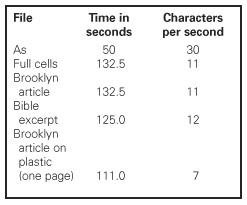Braille embossers are known for their bulk and high price tags. This article reviews the Porta-Thiel, sold by Sighted Electronics, and Freedom Scientific's Braille Blazer. Both are compact and portable. Both sell for under $3,000—certainly not cheap, but less than the price of any other braille printer. They print slowly, are loud, and have different limitations as a compromise for their small size. This review will help you decide what limitations you can live with when you decide to buy a portable embosser.
How We Tested
Standard 100-pound braille printer paper and "embossables" from American Thermoform Corporation (continuous-feed plastic with adhesive backing) were used to test the embossers. Four documents were printed on paper. One document was also printed on the plastic for comparison purposes. Each file was two pages long. Files were formatted at 30 characters per line and 25 lines per page, for a total of 1,500 characters (including spaces) for the two pages. The files were two full pages of only the letter A (1 braille dot) with no spaces, two pages of full cells (all six dots), two pages of an article about Brooklyn from the Seattle Times, and two pages from the beginning of the American Standard Bible, formatted to have a lot more blank space than the Brooklyn article. Headings were removed to obtain two full pages of text in the latter two cases. One page of the Brooklyn article was also printed on the plastic. Each file was printed twice to eliminate heavy-handedness on the stopwatch.
The Braille Blazer
The Braille Blazer is a 12-pound braille printer measuring 13.5 by 8 by 5 inches. With its lid closed, it forms a rectangular box with a carrying handle on the back. The lid is white, the sides are attractively ridged and dark gray, and the front and back are brushed aluminum. Three gray function keys are located on the right side of the lid, on the top surface of the printer. To the left side of the lid is a paper-advance rocker switch. These controls are labeled in braille. On the back are a parallel port, a serial port, an earphone jack, and a voltage selector.
The Blazer comes with a standard AC power cord and parallel cable. An optional attractive black padded case with shoulder strap is available for an extra $60.
The Blazer prints on tractor feed fan-fold paper or plastic only, but widths are completely adjustable up to 8½ inches wide, to include fan-fold index cards and labels. There is no indication of a minimum weight. The tractor feed mechanism forces you to waste a sheet of paper each time you reload it. It is possible to load paper backwards and not waste the sheet, but Freedom Scientific does not recommend doing so because there is a greater risk of the paper jamming. The Blazer can print 6- or 8-dot braille and graphics and can print sideways.
Special Features
- The Blazer's built-in speech synthesizer can also be used as a speech synthesizer for your computer. Theoretically, you can use it even while the printer is printing, by printing to the parallel port and accessing the synthesizer via the serial port. However, the printer is so loud that it is not realistic to try to do much computer work while printing. The Blazer has a loud and harsh printing sound.
- The Blazer has character sets for printing in Spanish, Japanese, French, French Canadian, German, Brazilian Portuguese, Danish, Slovak, and Russian, in addition to U.S. English.
- An optional product maintenance agreement is available for $250 annually after the one-year warranty expires.
Getting Help
The Braille Blazer comes with a manual in print and on audiocassette. The manual is also available for download from the manufacturer's web site. A braille manual can be printed from the Blazer's memory. The different formats of the manuals have different content, and each has both value and flaws. The online manual is clear and comprehensive. It has a useful table of contents, although, unfortunately, page numbers were not included. The braille manual is a completely different manual, including page numbers, but no table of contents or clear section breaks. That a device like a braille printer does not automatically come with a braille manual or even a quick-reference card seems like quite an omission.
Basic Operation
The lid of the Blazer lifts up completely and rests in place while open. Inserting the paper is simple, since the entire mechanism is exposed. It does not matter if the printer is on or off or what mode it is in when you insert the paper. You open the hinged paper guides, slide the paper under the rodlike printing platen, and line the paper up so the sprocket holes rest over the pins in the paper guide and the easily tactilely identifiable top-of-form detector opening is covered. While it can be easy to slant the paper in such mechanisms so that it will not feed straight, there is a lot of room to work and a flat resting place under the protruding sprocket holes. You then close the lid and press two buttons. The top of form is located, and the paper is advanced so that the top of the second sheet is ready for printing.
The paper sometimes jammed in the feeding process and during embossing. However, the 45-page manual was printed while the Blazer was left unattended without jamming.
The operation of the printer and its configuration menus is controlled by pressing one or more of its three buttons. The buttons are close together, but require a bit of pressure to push and a bit of coordinated pressure to push all three at the same time.
Only one function seems to require two-handed operation–the sequence that allows the configuration menus to be both embossed and spoken. The manual acknowledges the importance of this feature to allow deaf-blind users to access these menus. However, the embossed prompts are left close to the platen bar—dots 3 and 6 are tucked slightly under the curve of the bar, making this type of operation much more cumbersome then using the spoken menus. Aside from this inconvenience, a deaf-blind user would have full access to the operation of the printer. If you want to silence the speech to avoid unnecessary noise in a shared work environment, you can use the Volume Lower function.
Only one configuration is available—you cannot store more than one setup. However, if you do not need to read the printer's responses in braille, the configuration menus are easy to use; you can quickly move to the setting you want, choose only those menus you need to work with, back out part or all of the way, and even move back and forward through the various settings. The limitation of the three buttons is dealt with by allowing you to cycle through multiple choices. Where there are two choices—Rate Faster and Rate Slower, for example—they are separate menu items.
Printing
The Blazer has three paper-weight settings: heavy, light, and plastic. The only setting that required changing between runs was the weight setting, which was changed from heavy to plastic when printing on plastic.
Printing Rates
The specifications state that the Blazer prints braille text at 15 characters per second. The speed of two runs consistently came within a second of each other, and the average of the two is given next. The rates are rounded to the nearest integer. The actual rates achieved were as follows:
Caption: Box 1.
These times fell short of the 15 characters per second claimed in the specifications, except for the page of As. It seems that printing on plastic is slower, but that the content plays little role in the printing speed—the pages of As with one dot per cell printed fast, but once full cells were being printed, the absence of spaces and the necessity to print more dots than in text files did not seem to make the process significantly longer.
Braille Quality
The braille quality appeared to be uniform and consistent. There were no missing or flatter cells. The braille on the plastic was of equal sharpness and consistency with the braille printed on paper.
The Porta-Thiel
The Porta-Thiel weighs 10 pounds and measures 15 inches wide by 10 inches deep by 4 inches high at its highest point. It is not square—the 4-inch-high ridge in the middle slopes down to a front edge about half the height, giving it a sleek appearance. A transparent plastic "reading tray" attaches to the back and adds a couple of inches to the necessary clearance area at the back of the embosser. This tray can be left off without affecting operations. The Porta-Thiel's case is metal, most of it a light cream color with dark gray sides and red control buttons. Paper is fed through the front, and all the controls and ports are on the sides.
Three buttons are used for all printer functions—one on the left side near the front and two on the right side near the front. Two knobs, one on each side, allow for independent control of the pressure for each side of the page when printing interpoint. Included are a parallel port, a nine-pin female serial port, and a keyboard port. The only part of this embosser that does not appear durable is a soft rubber pointer, used when setting up parameters, which protrudes from the back edge.
Included with the embosser are a parallel cable, standard AC power cord, braille and print manuals, some paper to get you started, and two 3.5-inch computer disks containing the manual in Microsoft Word and text formats, as well as a program to control the setup process from a DOS-based computer. This software did not function when run in a DOS box under Windows 98. No carrying case is included with this printer, nor is one sold as an optional accessory.
When discussing paper size and weight, the manual refers only to European measurements—from 80 to 180 grams and a range of paper sizes starting with A4. A4 is similar to 8½ x 11 paper, but it is a problem that U.S. specifications are not also included. Judging from the options in the setup menus, the minimum paper height is 8 inches, and some paper sizes are smaller than 20 characters. The maximum paper width is 12 inches. This printer can print on a single sheet, in continuous forms, and on plastic.
The Porta-Thiel is loud when printing, although it has a somewhat muffled, rather than a harsh, sound. It does not offer graphics or sideways printing. Both 6- and 8-dot printing are possible.
Special Features
- A standard computer keyboard can be connected directly to the Porta-Thiel, allowing it to be used as a braille writer of sorts. The keyboard port is one of the older larger round ports, necessitating an adapter for newer keyboards. If you type and press Enter, your text is printed using the U.S. ASCII braille code.
- The distance between lines can be altered by 0, 1, 2, or 3 dots distance between cells. Changing the distance could be used to emboss something decorative by setting the distance to 0 and printing strings of characters that form interesting patterns.
- Character sets are available to emboss German, Spanish, French, and British English, in addition to U.S. English.
Getting Help
The manual is poorly written and full of errors and omissions. There is no troubleshooting section. The braille version's table of contents contains no page numbers, and the text is unformatted, making it difficult to find a section number quickly.
Although many options can be changed, there is little or no explanation of the results of those changes. There is no mention of braille-translation software in the manual and thus no explanation of how the printer interacts with that software. It took many hours of trial and error to produce a correctly formatted file.
Basic Operation
There is no tractor-feed device to control the paper feed. To feed the paper, you move a plastic guide to the width of the right margin, slide the paper in as far as it will go, and push any of the control buttons, which advances the paper to the top-of-form position. When printing single sheets, there is no sheet feed mechanism. After a page has been printed, the Porta-Thiel announces, "paper out." You insert another page, press any button to advance it to the top of form, and printing resumes. When printing on continuous paper, the printer advances each new sheet itself and, if the paper runs out, a new page can be inserted as with a single sheet of paper with no loss of data.
The process proved to be inconsistent. Often when the paper was fed, it was crooked. Sometimes crookedness was easy to determine because the paper crunched up against the plastic guide or was partially protruding at a slant from the back "exit" area. Sometimes it wasn't clear until printing began and the paper began to crinkle against one side. After many hours of use, I began to develop a feel for how to feed the paper, and this problem became less common. During testing, the printer sometimes announced "paper out" when the paper was fully loaded and announced "cut paper" after it printed one page and would not resume printing until the first page was separated. When the printer seemed to be "confused" in this way, the "read" and "form-feed" functions did not advance the paper, leaving no option but to attempt to tear it off. After tearing it off, the form-feed function reset the top of form, and printing resumed.
At times, the print on the second page of a document would be indented four cells to the right. At other times, the printer would stop several lines below the bottom of the paper and advance the page. These printing problems occurred randomly, without changes to parameters.
The three buttons and on/off switch control the Porta-Thiel's operation. Pushing these buttons requires only minimal pressure, but some commands require holding down more than one button at a time. Users without two-handed manual dexterity may have difficulty operating this device.
A built-in speech synthesizer is available to speak a few prerecorded messages, such as "paper out" when there is no paper. A user's inability to hear these messages would not greatly limit the embosser's use. There are situations in which the control buttons produce meaningful beeps, the most critical being switching between single-sided and interpoint embossing. A deaf-blind person using this printer might have trouble with this setting.
Eight sets of parameters are possible. A setup menu is accessed directly from the printer in braille only. Each question is printed, and the paper is advanced for reading. When a response is given, the next question is printed. The rubber pointer mentioned earlier is used to point to the current option for answering a question. This process is effective, although tedious.
Printing
Many hours of trial and error were needed to print files properly. The final conclusion is that the highest impact setting works best for this weight of paper. For interpoint, the setting for the top side should be at the highest, and for the reverse side, it should be three settings below the highest. In addition, it was almost impossible to run the full-cell file because the paper kept jamming, and only one run of each was achieved.
Printing Rates
The specifications give the printing speed as 15 characters per second for interpoint and 10 characters per second when printing in single-sided mode. The times for two runs consistently came within a second of each other, and the average of the two is given next. The rates are rounded to the nearest integer. The actual rates achieved were as follows:
Except for the As file, none of the printing rates approached those in the specifications. Timing is clearly dependent on content.
Braille Quality
The braille cell embossed by the Porta-Thiel has a sharp well-defined feel. There is a problem with consistency—some cells are flatter than others in a pattern that showed up for almost all the text that was printed. The difference in cell height did not stand out as much when the page of full cells was printed. There were no missing dots. The difference in height seemed to vary from line to line in an alternating fashion, leading to the conclusion that it may be related to how the paper is fed. It was more pronounced on the pages of interpoint braille, but only on the "top" side. The reverse side of interpoint pages had sharp and consistent braille. The feel of the difference was like going gradually downhill, rather than having a specific number of flatter cells. However, on the alternating lines, the first 10 cells seemed to be distinctly higher than the last 10. Although all the braille was readable, once this pattern was noticed, it was a significant distraction. The same problem was accentuated when printing on plastic.
Manufacturer's Comments
Freedom Scientific
"Freedom Scientific appreciates your review of our Braille Blazer embosser in AccessWorld. The Blazer has been a staple for itinerant teachers and many other professionals who need a rugged, reliable embosser that provides high-quality, consistent braille on the go. We also appreciate the opportunity to respond to two issues you described in the article.
- The differences you found in the speed test occurred because of the manner in which the Blazer produces braille. The Blazer uses only two solenoids to produce from 1 to 8 dots per cell. In the test, you printed a page of nothing but the letter "A." Under that scenario, the Blazer can rapidly emboss a single dot and move on to the next cell. However, when the document is composed of braille whose cells can include up to 6 dots per cell (as in literary braille), the unit will need a greater amount of time for each cell to be embossed. In real-world situations, speeds of up to 12 to 13 characters per second should be expected. We are updating our documentation to reflect more accurately the speed of this high-quality embosser.
- Noise is inherent with embossers, and the work-station environment affects the level. The Braille Blazer is relatively quiet and perfectly acceptable in an open setting, such as a resource room or while embossing on a table in a carpeted office. Naturally, in a smaller, enclosed work area, the noise level will seem higher."
View the Product Features as a graphic
View the Product Features as text
View the Product Ratings as a graphic
View the Product Ratings as text
Product Information
Product: Braille Blazer
Manufacturer: Freedom Scientific, 11800 31st Court North, St. Petersburg, FL 33716-1805; phone: 800-444-4443 or 727-803-8000; e-mail: <Sales@freedomscientific.com>; web site: <www.FreedomScientific.com>. Price: $1,895.
Product: Porta-Thiel
U.S. distributor: Sighted Electronics, 69 Woodland Avenue; Westwood, NJ 07675; phone: 800-666-4883 or 201-666-2221; e-mail: <sales@sighted.com>; web site: <www.sighted.com>. Price: $2,895.