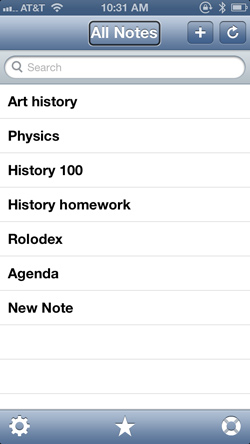The American Foundation for the Blind (AFB) is excited to announce the release of an update to AccessNote, the notetaker app for your iPhone, iPad, or iPod touch. We are thrilled by how well AccessNote has been received and by all the wonderful suggestions for improvements. We have been working with our friends at FloCo Apps LLC to implement several of those improvements this spring, and AccessNote version 1.1 is now live in the Apple App Store.
Description of AccessNote
You can read more about AccessNote in our initial release announcement. Before going into the improvements made in version 1.1, here is some general information about AccessNote:
AccessNote is a powerful and efficient notetaker that takes advantage of the tremendous built-in accessibility of your Apple devices. For greater typing speed and accuracy, AccessNote is designed to be used with wireless QWERTY and refreshable braille keyboards. Several powerful customized keyboard commands for both QWERTY and braille keyboards are included that increase speed and efficiency. AccessNote is, of course, designed to be used with VoiceOver, the screen reader that comes with your iPhone, iPad, or iPod touch.
AccessNote is priced at $19.99 and can be purchased from the App Store. AccessNote has many of the features found in traditional notetakers and accessible PDAs. The app creates notes in the TXT file format, and can also import TXT files from e-mail or Dropbox accounts. AccessNote's clean and simple interface uses standard design techniques, so the layout will be familiar to Apple product users.
Caption: The AccessNote Home screen
Improvements in AccessNote 1.1
We have made several minor and major improvements to AccessNote with the 1.1 release. Some are bug fixes, while others are additional features. Many of our AccessNote users have asked for new functionality, and we are happy to develop new features to improve the usefulness of AccessNote.
The Action Menu
The biggest change you'll see with AccessNote 1.1 is the addition of an "Action" button, which appears when you have a note open. This button brings up a menu of actions you can perform on the note. You can also bring up the Action menu when you are on the All Notes screen by highlighting a note and performing a double-tap-and-hold gesture. The Action menu items include:
- Find in Note: Brings up the tool for searching for text in your note.
- Find Previous: Brings up the tool for searching in text previous to your current cursor position.
- E-mail as Text: Creates a new Mail message with the text of your note in the body of the e-mail message.
- E-mail as Attachment: Creates a new Mail message with the note attached to the message.
- Print: Brings up a dialog to print the text of your note. You need an AirPrint-capable printer to use this feature.
- Rename: Allows you to rename your note.
- Delete: Allows you to delete a note.
- Cancel: Cancels the Action menu and returns you to your note.
The E-mail and Print actions listed above are new features while the various Find and Rename actions are items that could previously be performed only with a wireless QWERTY or braille keyboard. Deleting notes could previously only be done on the device itself with a double-tap-and-hold gesture, deleting is possible on the device or with a keyboard.
Getting Rid of Blank Files
A major bug in 1.0 is that notes imported from e-mail messages or from Dropbox sometimes appear as blank notes in AccessNote. We believe we have solved this issue with the update. We tested AccessNote 1.1 with over 500 imported files, and none of them appeared as blank notes.
Other Bug Fixes and Improvements
We have optimized AccessNote to work with the latest updates to the iOS operating system, and we also improved its general stability. The on-screen QWERTY keyboard used to randomly appear even when a wireless keyboard was connected, and we have worked to kill that bug. We also removed some VoiceOver stuttering and verbosity when performing the various Find commands. We had neglected to properly tag the Previous and Next buttons in our short tutorial found in the Help screen. That has also been corrected with AccessNote 1.1.
Instability and Navigation Delays with Large Files
Several of our AccessNote users have told us about instability when reading and editing large notes. Several of you have told us that you are importing TXT versions of books you have scanned or converted from the BRF format. We have done extensive testing and have confirmed that when a note's size approaches 100 kilobytes, navigation gets clunky, and the Find commands can take a bit too long. Although that is still true for AccessNote 1.1, we are working to develop a solution for large files. We initially designed AccessNote to be a tool for taking notes in class and in meetings, so we did not think of importing large book files to read with AccessNote. We thank our AccessNote users for opening our minds to that idea, and we will do our best to improve the app's performance with large files.
We Want Your Feedback
We are obviously very excited about AccessNote, and we hope you all go out and buy it as soon as you can. We want to take advantage of the power of iOS devices to allow students and professionals to use the same mainstream device that their sighted peers are using. We, of course, will be anxiously looking for more feedback from those who use AccessNote, and we are also interested in more of your suggestions for improvements and new features as we develop future updates to AccessNote. We are already busy trying to kill the large-file bug, and we are working on being able to import and edit more file formats.