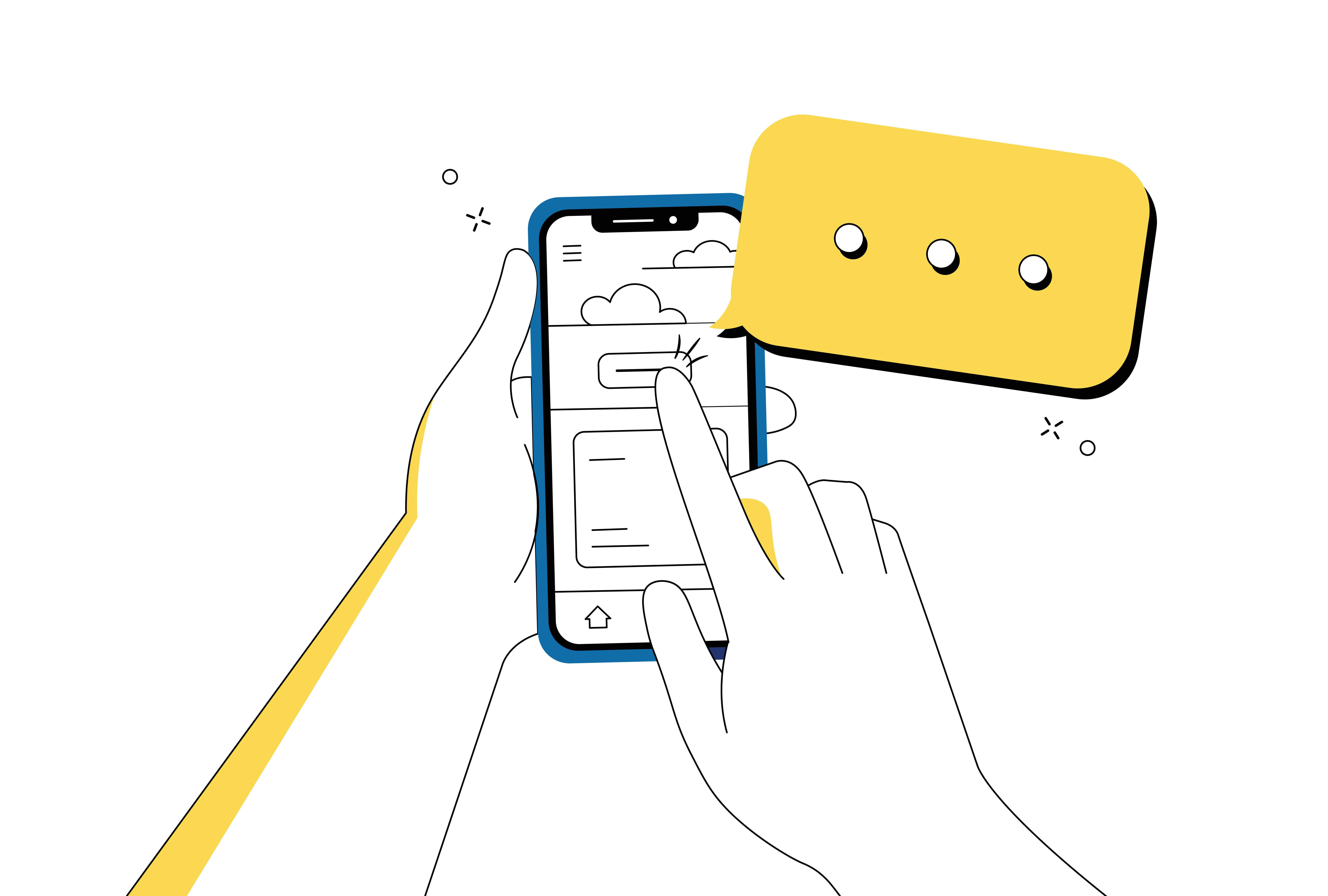
Tech Notes
Did you know that your smartphone can talk? As accessibility professionals, sometimes we take certain knowledge for granted. We assume people have a baseline awareness of what "accessibility" is, and we spend our time advocating for more inclusively designed apps and websites. But sometimes we skip over one of the most basic questions: how can a person who is blind use a smartphone?
Yes, most of us have heard Siri or Google Assistant respond to a question that we asked, but did you know that any phone running iOS or Android has a screen reader built in that will speak the whole screen? In fact, phones have a suite of amazing accessibility features that allow for people with disabilities to access the apps, services, and conveniences that smartphones have enabled for everyone.
On Apple products, such as an iPhone or iPad, the screen reader is called VoiceOver. On Android products, it's called TalkBack. And Samsung phones have a screen reader called Voice Assistant.
You can activate the screen reader on your phone right now. Open the “Settings” app, and go to the “Accessibility” menu. When you enable the screen reader, it will change the way the touch screen operates, and will begin speaking information to you.
We put together a quick video demonstrating this on an iPhone:
And remember, to turn off the screen reader, move your focus on the switch and double tap the screen to toggle it off. For more detailed information, visit these links to access the User Guides for each of these screen reader types.
At AFB, we're working hard to help ensure that someday we will be able to take accessibility for granted. Screen readers work great with apps and websites that are designed to be inclusive, but it requires some time and attention from a developer to ensure that they are built that way.
Transcript
NARRATOR: This is an iPhone 10 running the built-in screen reader called voiceover. I can explore the screen using touch gestures and Voice Over will start reading to me.
VOICEOVER: FaceTime, calendar photos, camera, double tap to open.
NARRATOR: I can also swipe to move forward and backwards anywhere on the screen to navigate in sequence.
VOICEOVER: Mail. No unread mail. Clock. 8:13 Maps. Clock. 8:13 PM. Maps, Weather, double tap to open.
NARRATOR: To select an item I have focused, I can double tap anywhere.
VOICEOVER: Weather. Cupertino. Mostly clear 55 degrees, high 57, low 43. Hourly forecasts. Now mostly clear 55 degrees, 6:00 PM, mostly clear 54 degrees.