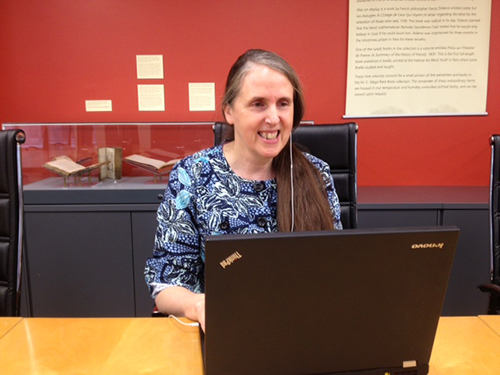For today, Global Accessibility Awareness Day, I'll try to answer a question I get a lot: "What can I send this webmaster to give examples of how to fix a broken site?"
Here's what happens. You are a user of assistive technology, or a person who has low vision and benefits from well-designed, well-executed websites (have I described everybody? Who doesn't benefit from things being done right?). You visit a site that is important to you—your banking site, an e-commerce site where you want to shop, an online course—and you're shut out because of major accessibility obstacles. Maybe you manage to get to someone at the company who is listening and seems to want to fix the site, but they have no skills, or you and they are not speaking the same language. Can you send them something that will close the gap? Yes.
Some Web professionals will want to read, so send them a link to AFB's Web accessibility area, where they will learn what we mean by accessibility, what some of the major issues are, how to avoid creating inaccessible sites, and some specific coding tips for stickier details.
What Web developers love more than anything, though, are examples of what they want to do and things they can copy and paste. Here's a list of things they'll need examples for, and the example!
- Accessible e-commerce site: See the AFB bookstore for accessible product profiles, sale prices, shopping cart, search, and all the details of an online store.
- Accessible CAPTCHA: This deserves its own blog post, so check back next week. (Editorial note: Here is the promised blog post, Can CAPTCHAs Be Made Accessible?) But, if you encounter a site that presents you with an image of squiggly characters and insists you type them in or go away, here's a way to make the anti-robot test accessible to humans who use screen readers, who have low vision, or who just can't manage those impossible squiggles. The robots won't be able to do them, though.
- Change Colors and Font Size: Lots of sites, thankfully, have a way to bump up the font for better readability. At the top of every page on AFB.org, check out one approach that makes those features simple and accessible, and then see the more feature-rich page that also lets you change colors, font, and move pesky repetitive links to the bottom of the page, a feature loved by screen reader users. These are the kinds of features you'd share with a webmaster who was looking for more than simple compliance, someone who wants to make the browsing experience of the visually impaired user a pleasant and efficient one.
- Accessible eLearning: We have a whole eLearning Center, and many of the courses and webinars are free. You or the Web developer can sign up for a free online webinar or lecture and see how the navigation is done, how the audio is presented, how pictures are described, how quizzes and tests are formatted, and so on. There is a lot there, also deserving its own blog post.
- Accessible video player with accessible controls: We'll have a new player, so please come back soon! In the meantime, you'll love the accessible embedded player we have. It has play, pause, and such controls all done in a way that a screen reader user will find easy to use, and the controls obey the user's font and color settings, so people who have changed the site colors to make them higher contrast will be able to find the controls, too.
- Accessible fly-out menus: Did you notice the "menus" at the top of each page on the AFB sites? We worked hard on those. It's not trivial to get them to fly out for mouse users, behave nicely with touch screens, have high enough contrast for users with low vision, and make sense to screen reader users. If you use such menus, the devil is in the details.
We hope this gives you some ideas for how to improve Web accessibility. Here are some more thoughts on how to participate in Global Accessibility Awareness Day. Please share your own ideas and examples in the comments, too!