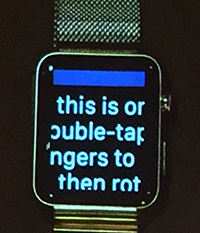
The AFB Leadership Conference agenda included a session titled Apple Connected. What participants didn’t know until they arrived in the meeting room was that the Apple representative would be unveiling and demonstrating the accessibility features of the Apple Watch for the first time anywhere. There was an audible gasp of delight.
I'm happy to report that the Watch includes a full complement of accessibility features, including VoiceOver, Magnification, and a variety of Font and Contrast options (including Grayscale and Reduced Motion). Here are a few cool takeaways from the demonstration:
- The watch includes what they call a Digital Crown; it looks like a watch stem but can be used to navigate on the screen, for instance, to move from line to line with magnification.
- The watch includes options for many different watch faces including my favorite, Extra Large Watchface with extra large numbers in high contrast that make it easy to read.
- Mono Audio allows you to direct both audio channels to one ear, or to balance the sound between the two to the degree desired.
- The Haptic feedback option allows you to receive a tap on wrist or audio announcement of alerts.
At the end of the session, we were able to play with the watches and try features for ourselves. The stainless steel and sports versions were shown. I found it easier to tap the small icons on the watchface than I had expected. And in addition to the attributes specific to accessibility, some other features I loved include:
- The Health & Fitness built-in app that monitors daily activity.
- Connection with an iPhone to manage phone calls, text messages, email, etc. You can quickly respond from the watch but transfer the interaction to the phone if you want to.
Overall, I was very pleasantly surprised by the Apple Watch. It was much more enticing than I had expected it to be. And kudos to Apple for thinking through and implementing accessibility right out of the gate.