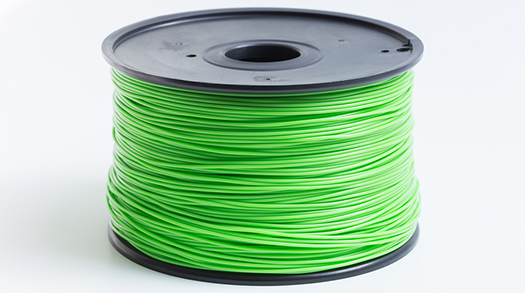Editorial note: For 30 years, the Center on Disabilities at California State University, Northridge (CSUN) has hosted an Annual International Technology and Persons with Disabilities Conference, known as a forum that showcases cutting-edge technology and practical solutions for people with disabilities. AFB director of web services, Crista Earl, checked out the exhibit hall and sent this report. Check out her first dispatch, too.
As soon as three-dimensional (3D) printers started to make the news, it seemed obvious to all of us that this would be a technology we needed to be using. "3D printing" refers to a variety of techniques to create three-dimensional products from digital information, usually by heating up plastic and laying it down in successive layers until the object is completed.
Education for people who are blind or visually impaired is loaded with 2D and 3D tactile representations of real-world items. A scale model conveys a thousand times more info about the item than a description. No, wait, that's a picture. A model must be 1,000 squared better.
A few years ago I went to the Queens Museum and was able to handle a model of the Empire State Building and one of a typical 6-story apartment building. It was amazing and revelatory to see them together. Imagine how exciting it is for a teacher to be able to create the models for this month's lessons.
American Thermoform, one of our long-established companies selling braille and tactile resources (braille embossers, swell-paper technology, and so on) now sells a 3D printer. They were showing models of a chair, a nut and bolt that fit together, and a mask of Abraham Lincoln.
Another startup, NextGenEmedia, was showing a biology-based array of 3D microscope slides. This future-product has the very enlarged slide on top of an iPad, and you trace along a guide line on it to the surface of the iPad, where tapping will announce the name of the item you were viewing. Think of it the way a textbook with a diagram would work—a picture of the cell, with lines heading out to labels on the side. So, I follow one line and the iPad announces, "cell wall." Another line takes me to "mitochondria."
The details on all these examples were quite crisp and easy to distinguish tactilely.