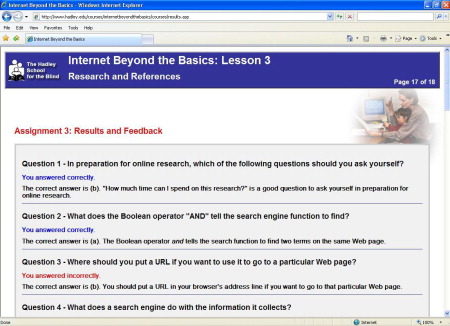According to an article by Lois Romano, entitled "Online Degree Programs Take Off" (Washington Post, May 16, 2006), "By early 2008, Eduventures predicts, about one in 10 college students will be enrolled in an online degree program." As more adults are moving from traditional classroom settings to their home computers to pursue educational opportunities, educators are scrambling to meet their needs. Whether you are pursuing a postsecondary degree or just taking a course for personal or career improvement, the ability to complete the course from the comfort of your home and at your own pace is a growing trend in the field of education.
Web lectures, live chat rooms, and the ability to e-mail assignments are just a few features of many online courses that are offered through community colleges and universities. Almost 3.5 million students took at least one online course during the fall 2006 academic year, a nearly 10 percent increase over the number reported in 2005. This growth rate far exceeds the 1.5 percent growth of the overall population of students in higher education. These figures were cited by I. Elaine Allen and Jeff Seaman in Online Nation: Five Years of Growth in Online Learning (Needham, MA: Sloan Consortium, 2007).
Degrees of Access
Although several universities, such as Utah State University and Michigan State University, are offering accessible online courses, the unfortunate fact is that most online learning programs are inaccessible to individuals who are blind or have low vision because the developers of online courses are not following basic accessibility guidelines (see Resources section). The use of flash technology, inaccessible Javascript, video, and graphics may make the online course more visually appealing, but it poses significant barriers to accessibility.
Not unique to online education, accessibility and usability barriers abound on the Internet. So, where does someone who is blind or has low vision turn for accessible online learning opportunities? And can an online course truly be accessible for someone who is blind or has low vision?
Yes, and some courses are even free.
Take Another Look
The Hadley School for the Blind is the largest worldwide distance educator of people who are blind or have low vision, their families, and blindness service professionals. Founded in 1920 by William Hadley and Dr. E. V. L. Brown, Hadley offers classes that are free of charge to its students who are blind or have low vision and their families and affordable tuition classes to blindness professionals. Today, the school serves more than 10,000 students annually in all 50 states and in 100 countries.
When most people think of Hadley, they think of a traditional "correspondence school"—students enroll in a course, course materials are mailed to the students' homes, and students submit assignments via regular mail. Although Hadley still offers most courses in braille or large print or on audiocassette to accommodate its students, it now offers 21 courses (and the number is increasing) in an accessible, online format. Simplicity and following the rules of accessibility are key cornerstones that Hadley's course developers implement when they design an online course. All of the school's online courses are evaluated and tested using the most current access technology, including various screen reading and screen magnification programs and braille displays.
"Hadley's online course web page layout is easy to access with screen reader software. The courses are well structured and easy to navigate. When you submit assignments, you don't have to fax or mail them or wait a few weeks for a response. You virtually receive immediate feedback on tests. In addition, instructors quickly reply to e-mails and, if needed, send any additional information to complete assignments," said Tolita Mitchell, a Hadley student who has taken several online Hadley courses.
For a sample of how accessible Hadley's online courses are, select the following link www.hadley.edu/coursedemo/IBBL3_Textbook1.asp.
Online Hadley students access the course material on the school's web site, complete and submit the lesson assignment online, and receive immediate feedback. The students and instructors then receive e-mail messages with the results for the assignments, which lets the instructors know how the students are doing on the assignments and allows the instructors to provide assistance if needed.
Caption: A screenshot of a student's results from a quiz in lesson 3 of Internet: Beyond the Basics.
Some courses offer a mix of formats. For example, the students may opt to take the course material online, but submit their assignments via postal mail in their preferred formats.
The ability to submit assignments via e-mail significantly improves the response time for distance education students. Rather than wait weeks for a response from their instructor, students receive feedback within days and sometimes hours. More and more Hadley students are opting to submit assignments via e-mail even for courses that are not offered online.
Link and Learn
Hadley currently offers the following courses online:
- Access Technology: Beginnings
- Blindness Basics
- Business Communications
- Business Writing
- Container Gardening
- Contracted Braille
- Diabetes: Toward Self-Management
- Glaucoma
- Going Places
- Guide Dogs (two versions)
- Internet Basics
- Internet: Beyond the Basics
- Introduction to Braille
- Learning Through Play
- Literature: Fiction
- Macular Degeneration (two versions)
- Parenting Children with Multiple Disabilities
- Safety in the Home
- Self-Esteem and Adjusting with Blindness
- Using Excel
- You, Your Child and Your Community
To learn more about Hadley's online course offerings for individuals who are blind or have low vision, their families, and blindness professionals, go to www.hadley.edu/2_h_onlineCourses.asp.
So Much More
In addition to online courses and the ability to submit assignments via e-mail, Hadley students can take advantage of the following
- OASIS, the Online Automated Student Information System. OASIS allows students to request personal transcripts, sign up for courses, and view grades. It is available to any Hadley student anytime
- Live online chat. Many Hadley instructors now offer the chance for students to log in to a conference room online and talk live with their instructor
- Discussion boards. These online forums cover a variety of topics. Students are encouraged to use them as a way of connecting with their fellow students and sharing ideas and thoughts
- Seminars@Hadley. These monthly web seminars offer learning opportunities on topics ranging from interior design to woodworking to online shopping and are hosted by Hadley free of charge. To receive e-mail notification of upcoming seminars and other Hadley events go to www.hadley.edu/9_a_mailingList.asp. You can find archived web seminars at www.hadley.edu/2_f_past_seminar_hadley.asp
- Free Bookshare.org membership. All actively enrolled Hadley students are eligible for a free membership with Bookshare, an extensive virtual online library with more than 37,000 books and 150 periodicals in accessible formats that are available for downloading. Learn more about Bookshare at www.bookshare.org/web/Welcome.html
You Have Options
If you are eager to pursue educational opportunities online, there are many accessible options. Hadley is just one example of a school that is bringing education to students who are blind or have low vision. The following are additional resources for online courses that are accessible for individuals who are blind or have low vision:
Accessible Online Learning Resources
ATC: 5330 Power Inn Road, Suite F, Sacramento, CA 95820; phone: 888-723-5011 or 916-381-5011; web site: www.atechcenter.net
The Carroll Center: web site: www.carrolltech.org/#content
Access Technology Institute: phone: 916-922-3794; e-mail: classes@accesstechnologyinstitute.com; web site: www.accesstechnologyinstitute.com
American Foundation for the Blind: Bridging the Gap: Best Practices for Instructing Adults Who Are Visually Impaired and Have Low Literacy Skills; and Using Source Files: An AFB Online Course for Braille Transcribers; web site: http://www.afb.org/Section.asp?SectionID=44&documentid=2939
Resources for Issues in the Accessibility of Online Learning
The following resources are courtesy of the web site of the Texas School for the Blind and Visually Impaired: www.tsbvi.edu:
- National Center on Accessible Distance Learning (AccessDL) Resources www.washington.edu/doit/Resources/accessdl.html
- National Center on Disability and Access to Education http://ncdae.org
- AAP's Publisher Look-Up Service www.publisherlookup.org
- Accessible Opensource Content Management System Reviews www.opensourcecms.com
- Untangling the Web: Making Online Teaching and Learning Accessible www.umuc.edu/distance/odell/cade/tv.html
- Making Educational Software and Web Sites Accessible Design Guidelines Including Math and Science Solutions http://ncam.wgbh.org/cdrom/guideline
- IMS Global Learning Consortium—Accessibility www.imsproject.org/accessibility
- Courseware Accessibility http://snow.utoronto.ca/access/courseware
- ATutor (open source web-based LMS designed with accessibility and adaptability in mind) www.atutor.ca
- Sakai: Collaboration and Learning Environment for Education http://sakaiproject.org
- Docebo Project (open source suite completely free and WAI (accessibility) compliant) www.docebolms.org/doceboCms
- WebCT accessibility www.webct.com/products/viewpage?name=products_accessibility
- Blackboard Accessibility http://access.blackboard.com
- Beginner Barrier-free Web Design http://easi.cc/workshops/easiweb.htm
- Advanced Barrier-free Web Design http://easi.cc/workshops/advwbsyl.htm
If you would like to comment on this article, e-mail us at accessworld@afb.net.