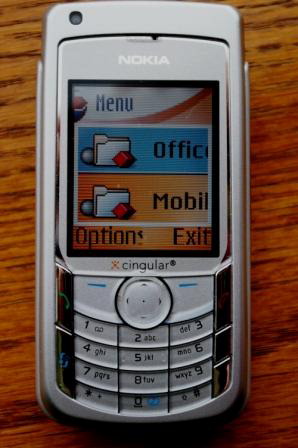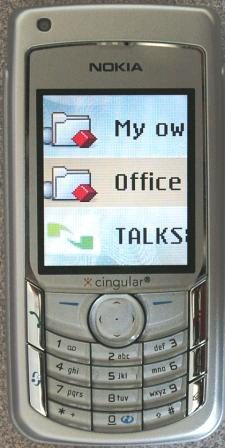Since May 2003, AccessWorld has published articles that have evaluated the accessibility and usability of cell phones and add-on software applications. In this article, we at AFB TECH continue this effort by evaluating Code Factory's newer version of its screen magnifier, Mobile Magnifier 2.8, which we previously evaluated in November 2005. We also take our first look at ZOOMS 3.0, a screen magnifier from Nuance. Both products are options for cell phone users who have low vision. Code Factory also produces Mobile Speak, and Nuance produces TALKS, cell phone screen readers that were reviewed in the January 2007 issue of AccessWorld.
ZOOMS, the screen magnifier from Nuance, is now bundled with TALKS as part of the Premium Edition. However, you must purchase a separate license for TALKS to use it. Similarly, Mobile Magnifier and Mobile Speak will be bundled in its 3.0 version. Both Mobile Magnifier and ZOOMS screen magnifiers are compatible with a select list of cell phones running the Symbian operating system, and this article compares their performance on the Nokia 6682, a popular Symbian cell phone that was released in 2006.
How We Evaluated Mobile Magnifier and ZOOMS
To determine how much assistance Mobile Magnifier and ZOOMS can provide to a cell phone user with low vision, we installed Mobile Magnifier and ZOOMS and their compatible cell phone screen readers on two Nokia 6682 cell phones. We chose this model of cell phone because of its popularity in the United States. The cell phone screen readers were installed because we wanted to test speech output along with magnification.
We tested the systems in our lab using people with low vision to evaluate how well the various features of Mobile Magnifier and ZOOMS provide access to onscreen information, such as the battery and signal strength. We also looked at how well they provide access to features of the cell phone, such as the Phone Book. After a discussion of the various features of Mobile Magnifier and ZOOMS, we report the results of our testing and our recommendations.
Mobile Magnifier
Mobile Magnifier can work in conjunction with Code Factory's Mobile Speak screen reader to provide both screen magnification and speech output. As a screen magnifier, it functions independently of your language. When you use the Mobile Magnifier along with Mobile Speak, however, you can choose from among several languages for the speech output. The Mobile Magnifier User Manual is available in Microsoft Word format and can be downloaded from the manufacturer's web site. It is a brief manual that is designed to get you started with the product, so you need to practice using the software and learn some of it on your own.
Caption: Mobile Magnifier enlarging the main menu displayed in 2x magnification using the Distributed layout on the Nokia 6682 phone.
Compatible Cell Phones
To install and run Mobile Magnifier, you must have a Symbian Series 60 cell phone. This series currently includes the Nokia 3230, Nokia 3650, Nokia 3660, Nokia 6260, Nokia 6600, Nokia 6620, Nokia 6630, Nokia 6670, Nokia 6680, Nokia 6681, Nokia 6682, Nokia 7610, Nokia 7650, Nokia N70, Nokia N90, Nokia N-Gage, Nokia N-Gage QD, Samsung SGH-D720, Siemens SX-1, Panasonic X700, and Panasonic X701. As always, we suggest that you check with the manufacturer's web site and your local service provider to determine which cell phones are available when you are ready to purchase one.
Features
Mobile Magnifier has several features that a person with low vision can use to enhance and customize the display on the cell phone screen.
Magnification Level
Mobile Magnifier offers nine available settings, ranging from 1.25x to 16x magnification in the magnified window. As is the case with all magnifying products, as the magnification level increases, the amount of information that will fit in the magnified window decreases. Thus, the higher the magnification level, the more challenging cell phone screen magnifiers can be to use, because you lose your orientation, since there is such a small amount of text on the screen at a time.
Auto Zoom
When Auto Zoom is activated, it automatically adjusts the level of magnification in the magnified window. Depending on the amount of screen content, the level of magnification will change as the information on the screen changes. For example, the fewer words displayed on a screen, the higher the magnification level, and the greater the number of words displayed on the screen, the lower the magnification level. People who prefer a constant level of magnification or need high magnification may want to turn off this feature.
Auto Start Magnifier
When Auto Start Magnifier is activated, Mobile Magnifier automatically starts when the cell phone is turned on.
Types of Screen Layouts
Mobile Magnifier now offers the following three screen layouts:
- Full Screen Layout: The entire contents of the screen are magnified, and the view is similar to that provided by a closed-circuit television.
- Classic Layout: The bottom half of the screen displays, in your choice of magnification level, what is in the unmagnified top portion of the screen.
- Distributed Layout: The screen's text is magnified in the center window using your selected magnification level, while the window title at the top of the screen and the Left and Right soft keys at the bottom are displayed using a secondary magnification setting of your choice.
Magnified Window Border
If you choose, a colored border around the magnified window can be turned on to help differentiate it more clearly from the surrounding areas. The choices for the border color are white, red, black, yellow, green, or blue. The border's width can also be adjusted to meet your preference; you can select from a small, medium, or large width.
Color Scheme
You can further customize the display by adjusting its color scheme. The following seven color schemes are available: normal, black and white, color low resolution, color high resolution, gray low resolution, gray high resolution, and inverted color.
Automatic Text Scrolling
When this feature is activated, Mobile Magnifier automatically scrolls it across the screen so you can read all the text if a high magnification level is being used and the text does not fit on the screen. Five scrolling speeds are available.
Font Smoothing
When Font Smoothing is enabled, it smoothes the corners and jagged edges of magnified text. The benefit of this feature is most noticeable as you increase the magnification level of text on the screen.
Cursor Enhancements
You can enhance different aspects of the cursor as well. The cursor size can be set to small, medium or large, and the cursor color can be set to white, red, green, yellow, black, or blue. The cursor can even be set to blink or remain constant, depending on which you prefer.
Distributed Zoom Level
This is the secondary magnification level of the title and soft key areas of the Distributed Layout View. This feature allows you to choose 1x, 1.25x, 1.5x, or 2x for the magnification level of the title window and soft keys in the Distributed Layout View.
Function Keys
The function keys are shortcuts to activate various features of Mobile Magnifier. Pressing the Edit key twice, followed by another key on the cell phone, activates a function key. For example, pressing Edit twice, followed by the 4 key, toggles the border on or off, and pressing Edit twice, followed by the 5 key, toggles Auto Zoom on or off. Several other function keys are available, including key combinations to pan the magnifier to move its focus to other regions of the screen; to cycle through the types of screen layouts; and to show status information, such as the battery level, network status, inbox status, missed calls, time, and date.
Has Mobile Magnifier Improved?
Mobile Magnifier has definitely improved from the version we evaluated in 2005. For instance, the addition of Auto Scrolling has eliminated the cumbersome process of panning around the screen to see what appears in the magnified window at higher levels of magnification. You no longer need to pan up and down, in addition to left and right, to read the letters in the magnified window.
The additions of a Full Screen Layout and Distributed View Layout offer two new methods of viewing the screen, either of which may better suit your particular viewing preferences than the one original screen layout that was available in the previous version of Mobile Magnifier.
Mobile Magnifier was somewhat awkward when we used the camera feature, although with the addition of the Full Screen Layout, it is easier to use than the version we evaluated in 2005. When you use the camera feature, it would be helpful to have the shortcut keys memorized, so you can turn the magnifier program on and off while you take pictures, as well as the Auto Scrolling when you are looking through your list of saved images.
We found that using Mobile Magnifier in conjunction with Mobile Speak was useful in improving visual access to some of the screen information. When navigating through the cell phone's menus, Mobile Magnifier did a good job of magnifying the items as we scrolled through them. The magnified window focused well as we scrolled through the items, and if a menu item was too large to fit in the magnified window, we could use the Auto Scrolling feature to view the rest of the items. This was also true when we used some of the applications that are built into the cell phone, such as Contacts and text messaging.
ZOOMS
ZOOMS has many features that are similar to those of Mobile Magnifier, although there are a few differences. Because so many features are similar, this section focuses on features that are different and only briefly mentions the features that are similar and have already been described.
Caption: ZOOMS showing the Nokia 6682's main menu displayed in 2x magnification using the Full Screen layout.
Compatible Cell Phones
The ZOOMS manual can be downloaded from the manufacturer's web site, and an optional CD version is available. An audio CD is also available for languages other than English. Cell phones that are compatible with ZOOMS include the Nokia 6260, Nokia 6600, Nokia 6620, Nokia 6630, Nokia 6670, Nokia 6680, Nokia 6681, Nokia 6682, Nokia 7610, Nokia N70, Nokia N90, Samsung SGH-D720, and Samsung SGH-D730. ZOOMS is also compatible with Series 60, Third Edition handsets, including the Nokia E-Series and N-Series handsets, except the N93. In particular, it is compatible with the new E62 and N75 that are sold by the New AT&T in the U.S. market.
Features
ZOOMS, like Mobile Magnifier, can be set to display text up to16 times its original size. It has an automatic scrolling feature, with adjustable scrolling speed, to scroll text across the screen that does not fit into the display owing to increased magnification. It can be used in conjunction with the speech output of TALKS to increase accessibility for people with low vision. It also has function keys assigned to ZOOMS functions that provide fast access to its features without having to go through menus.
Although ZOOMS does not have as many color adjustments to select from as does Mobile Magnifier and does not offer a border feature around the magnified window or a cursor enhancement, it does have a Color Processing feature. Using this feature, you can customize the color of the display using the following three choices: none, black and white, and gray scale. None retains the original color scheme of your phone; black and white changes the colors to a higher-contrast black-and-white view; and gray scale replaces the colors with shades of gray. There is also an Invert Colors setting that reverses the colors on the screen, creating a negative view. For example, black becomes white and white becomes black.
ZOOMS offers two screen layouts—Full Screen and Distributed View layout—which work the same as their counterparts in Mobile Magnifier. ZOOMS does not, however, offer a third layout style, as does Mobile Magnifier.
A feature of ZOOMS that is not available on Mobile Magnifier is the Auto Scroll Delay feature. This feature sets the amount of time that ZOOMS waits before it begins scrolling text across the screen. You can set this feature for no delay or up to four seconds, whichever suits you best. This is a valuable feature because people with low vision often need a bit of time to refocus on text after it stops moving before they are ready to read again.
Another ZOOMS feature is the Auto Fit Focus. When this feature is set under the Magnification Factor menu, it changes the number of text lines that are visible at one time. When this feature is activated, it correlates to the Auto Fit Focus menu. Under this menu, you can set from one to six lines of text to be visible at one time. The fewer the lines, the larger the text. For example, if you set the One Text Line option, that text will be enlarged to fit the full screen. If you select the Four Text Lines option, the text will be magnified to a smaller degree because there will be more information on the screen.
The Bottom Line
Both Mobile Magnifier and ZOOMS are good cell phone screen magnifiers for people with mild visual impairments. Mild is the key word to remember here. People with sufficient visual acuity to read the screen using 2x magnification or less may find Mobile Magnifier or ZOOMS helpful when using their cell phones, but those with lower levels of vision may not. As we stated previously, the higher the level of magnification in the magnified window, the more challenging cell phone screen magnifiers are to use efficiently.
If you require 3x or higher magnification, you may find that using the magnifier program in conjunction with speech output from the screen-reader program or using only a screen reader will better meet your needs. This would also be an idea to consider for someone who may be gradually losing vision and may require high magnification or may need to rely on speech output in the near future.
Because Mobile Magnifier and ZOOMS are similar, we do not recommend one product over the other. Mobile Magnifier offers more ways to customize the display, although most of the display modifications are minor. ZOOMS offers the Auto Scrolling Delay feature and the ability to select the number of text lines that appear on the screen at one time, both of which can be beneficial. So, it is really up to you to decide which features are the most important for your particular needs. The biggest consideration for many may be the price (see the Product Information section).
With all the helpful features of Mobile Magnifier and ZOOMS, there are still some features of cell phones that are not well suited to magnification. The camera feature is awkward to use, and the calendar and calculator features, for example, are particularly difficult to use because of issues with screen orientation. This is not a reflection on the magnifier programs necessarily; it is due to the way the screens were designed to be displayed. They were not designed by the cell phones' manufacturers to be magnified, so the magnification displays some screen views in such a way that makes them less usable by people who use screen magnification.
If you are interested in purchasing Mobile Magnifier or ZOOMS, we recommend that you download a free trial version and test it on a compatible cell phone before you decide to purchase either one.
Please watch for future articles. AccessWorld will continue to evaluate new cell phones and software applications as they become available.
Manufacturers' Comments
Code Factory
"Mobile Magnifier now also supports a wide range of Symbian 9 phones. This makes a total of 25 phones on which Mobile Magnifier works. These phones are Symbian 8 phones: Nokia 6630, Nokia 6680, Nokia 6681, Nokia 6682, Nokia N70, Nokia N72, and Nokia N90; Symbian 9.1 phones: Nokia 3250, 5500, E50, E60, E61, E61i, E62, E65, E70, N71, N73, N75, N80, and N91; and Symbian 9.2 phones: Nokia 5700, 6110, 6120 and 6290.
"The status shortcuts are shown by long presses of the soft keys. For example, a long press of the left soft key will show an icon showing the battery status and another icon showing the network strength and the hour. A long press of the right soft key will show an icon indicating that you have unread text messages (if any) and another icon indicating if you have any missed calls and the date."
Nuance
"A low-cost, basic 4x magnification version of Nuance Zooms is now available directly from the Nuance web site <www.nuance.com/zooms>. Select the "Buy it now!" link. The price for the standard version is $29.99. Support for this version is provided through the web site. There is a .PDF instruction document also available. This 4x magnification version of ZOOMS is only available for Symbian Series 60, 3rd Edition phones."
View the Product Features as a graphic
View the Product Features as text
View the Product Ratings as a graphic
View the Product Ratings as text
Product Information
Product: ZOOMS for Series 60 Software.
Manufacturer: Nuance Communications, 1 Wayside Road, Burlington, MA 01803; phone: 781-565-5000; web site: <www.nuance.com/zooms>. (The web site includes free downloads of demonstration versions and a list of vendors.)
U.S. Distributors: Beyond Sight, 5650 South Windermere Street, Littleton, CO 80120; phone: 303-795-6455; e-mail: <jim@beyondsight.com>; web site: <www.beyondsight.com>. Sendero Group: 1118 Maple Lane, Davis, CA 95616; phone: 530-757-6800; e-mail: <Talks@senderogroup.com>; web site: <www.senderogroup.com>. Vision Cue: 4858-A S.W. Scholls Ferry Road, Portland, OR 97225; phone: 888-318-2582 or 503-297-1510; e-mail: <at.info@visioncue.com>; web site: <www.visioncue.com>.
Price: $216.
Product: Mobile Magnifier.
Manufacturer: Code Factory, S. L. Rambla d'Egara, 148, 2-2, 08221 Terrassa (Barcelona), Spain; phone: 0049-171-3797470; web site: <www.codefactory.es> or <www.mobilespeak.com>. (The web sites include free downloads of demonstration versions and a list of vendors.)
U.S. Distributor: Handy Tech North America, 1349 Pike Lake Drive, New Brighton, MN 55112; phone: 651-636-5184; e-mail: <info@handytech.us>; web site: <www.handytechusa.com>.
Price: $150, $110 with Mobile Speak.