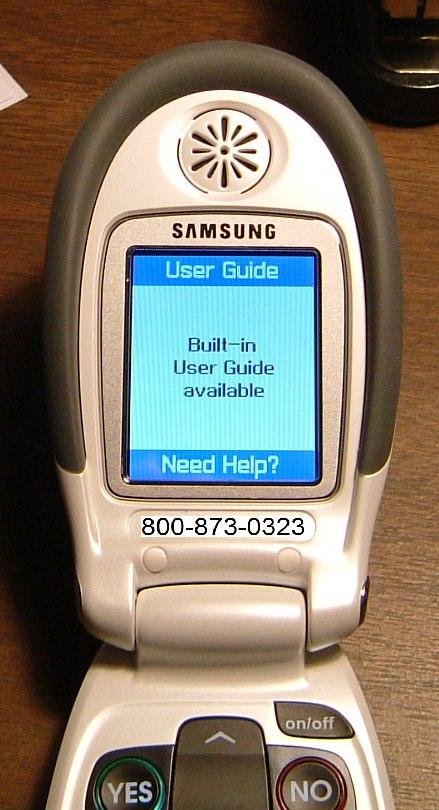Do you or does someone you know have difficulty using cell phones because of low vision? If so, you have undoubtedly been frustrated when shopping for one at your local cell phone retailer. It seems that cell phones are becoming increasingly complex devices, almost minicomputers. While this may be an advantage for some people, for others, every feature that is added to a cell phone can add one more layer of complexity or inaccessibility.
A large and growing number of people want simple, no-frills, easy-to-use cell phones with large buttons, bright, easy-to-read screens, and a wide range of adjustable volume for both the ringer and for listening to a call. Although this does not seem like much to ask for, most manufacturers of mainstream cell phones have not been listening. They have instead concentrated on producing and promoting cell phones that incorporate such features as picture taking, text messaging, e-mail, web surfing, games, customized ring tones, and downloading and playing MP3 files. Isn't anyone listening? Well, maybe someone is.
New to the market is a cell phone geared to baby boomers, their parents, people with low vision, and anyone else who wants simplicity in a cell phone. With the Jitterbug phones, GreatCall is looking to fill this growing segment of the cell phone market.
Documentation
The User Manual is printed in approximately 12-point font. While this font size may accommodate many older people, to whom the Jitterbug was mainly targeted, a larger font size, such as the 18-point font recommended by the American Printing House for the Blind, would benefit many more potential customers with a diagnosed visual impairment. There are also several pictures and examples of onscreen menus that are too small for many with low vision to see.
Caption: The Jitterbug One Touch Help screen.
The manual, while relatively simple to understand, gives some information that is not accurate. For example, it says that there are two ways to add, change, or delete names and numbers from your phone list—via the Jitterbug operator and via the Internet. However, although the Jitterbug operator can complete these tasks for you, as of this writing, you cannot do so through the Internet. The User Manual also says nothing about the ability to modify the Phone List manually through the phone's keypad. This omission could easily cause confusion when you attempt to use the web site or when you come across the Modify Phone List screen in the phone and find no mention of how to use it in the User Manual.
The User Manual also says nothing about the ability to access your voicemail by calling a toll-free number and entering a PIN number. This is a feature that owners of the Jitterbug need to know about.
I realize that these cell phones are brand new and seem to be evolving, but the User Manual should provide all information that relates to the product and not mention features that are not yet available.
Product Description and Features
The Jitterbug phone has two clamshell-style models, the Jitterbug Dial model and the Jitterbug One Touch model. Both models have your phone number printed directly onto the phone.
The Jitterbug Dial Model
The Jitterbug Dial model is intended for people who want to use the phone like a mainstream cell phone. It has a standard number pad, an Up and Down Arrow button, a Yes button, a No button, and an On/Off button.
Caption: The Jitterbug Dial phone has a standard keypad.
When you want to place a call with the Jitterbug Dial model, you can have the Jitterbug operator do it for you; you can speak the name of a person in your Phone List, and the phone will dial it by voice; you can use the Up and Down Arrow button to scroll through and select a name from your Phone List; or you can dial the number yourself.
The Jitterbug One Touch Model
The Jitterbug One Touch model has three buttons on its dialing pad—an Up and Down Arrow button, a Yes button and a No button—as well as an On/Off button. It is intended for those who want a cell phone for only a few calls or emergencies.
Caption: The Jitterbug One Touch phone has just three buttons for people who want simple access.
The Jitterbug One Touch has three large buttons: Operator, 911, and one to which you assign a most frequently called phone number. With this model, if you need to call a number, you can use the Voice Dial feature, scroll through your onscreen Phone List or press the Operator button, and the operator will dial it for you. Pressing the 911 button connects you with emergency services, without having to scroll through your Phone List or go through your Jitterbug operator.
Both phone models are hearing aid-compatible with an adjustable ringer and call volume, a speaker phone feature, and an ear pad that helps to reduce some external noise. All the buttons on both phones are larger than on most cell phones. The dialing pad buttons on the Jitterbug Dial phone measure approximately 7/16 inch in diameter. These black buttons are outlined in white, have large white numbers, and are spaced approximately 3/16 inch apart. Their concave design helps you to find the correct place to press.
The three black concave buttons on the dialing pad of the Jitterbug One Touch measure more than an inch long by half an inch wide. All the buttons on both phones are backlit and show up well at night or in dimly lighted areas, and the screens are bright, with fonts ranging from approximately 9-point font to 36-point font.
Because the Jitterbug phones have fewer features, the menus are simpler than are those on off-the-shelf cell phones, and if you need assistance, you can call your Jitterbug operator. The Jitterbug operator acts like a concierge service. The operator will help you by maintaining your Phone List and placing calls for you. You can either call the operator and tell him or her the names and phone numbers of people you would like to have added to your Phone List, or you can fax the list to the operator, and within 24 hours of the operator entering the information into the system, the names and numbers will appear in your Phone List on your phone's screen. GreatCall also plans to enable Jitterbug owners or those they trust to update their Phone Lists over the Internet. Since this feature is not yet available, it could not be tested.
At this time, GreatCall recommends that you use the Modify Phone List feature to update your Phone List manually only if you live in an area that is not covered by its update service, because, at this time, there is no synchronization between information that an operator sends to your cell phone and information that you manually enter through the phone's keypad. A Jitterbug operator told me that if you enter contacts through your keypad, they will be overridden by the next Phone List update from your operator. This is important information that is not mentioned in the User Manual.
The Jitterbug phones have seven basic menu items: Onscreen Manual, Voice Dial, Phone List, Call History, Voicemail, and Phone Information. At the top of the Jitterbug screen, there is a blue, highlighted bar that tells you the menu item you are in. Another blue, highlighted bar at the bottom of the screen prompts you with a question that you answer by pressing Yes or No. You move through the menu items by continually pressing the No button until you reach the menu item that you want and then use the Up and Down Arrow button to move within each menu item. You press the Yes button to select an action.
Menu Items
Onscreen Manual
The Onscreen Manual offers the most basic information on how to press the phone's buttons to navigate through its menu items. While this may, in theory, be a handy tool, in reality, it does not provide enough information to be of much use.
Voice Dial
When you are in the Voice Dial menu item, you speak the name of a person or company in your Phone List, and the phone will dial the number for you. During testing, several people tried this feature, and the voice recognition worked well. The phone can respond to speech without having to be trained to your voice. This is a good feature because it allows other people to use the Voice Dial feature of your phone.
Phone List
The Phone List is a list of up to 50 names and phone numbers that you have stored in your phone's memory. By using this feature, you do not have to memorize or look up your most frequently dialed phone numbers in a phonebook. You use the arrow keys to scroll through the list of names, and when the desired person's name appears on the screen, you press the Yes button, and the phone dials the number for you. To help get you started, when you purchase a Jitterbug phone, it is shipped to you preprogrammed with 15 names and phone numbers of your choice, such as those of family members, friends, your doctor's office, or your bank.
Call History
The phone keeps a list of the 10 most recent incoming, outgoing, and missed calls. When 10 entries are exceeded, the oldest one is deleted.
Voicemail
Voicemail is an optional service that costs an additional $3 per month on the Basic calling plan, but is included on all other calling plans. If you want to check voicemail, you scroll to the Voicemail menu item and press the Yes button, and the phone calls your Voicemail box. You then follow the voice prompts to retrieve your messages and set up or change your personal greetings. Your Voicemail can also be reached using your Jitterbug phone or using any other phone through a toll-free number and entering a PIN number. This way, you do not have to have your Jitterbug phone with you to check your voice messages.
Phone Information
The Phone Information screen displays the battery level, signal strength, and number of minutes used on your phone.
Neither phone model has call waiting, picture taking, text messaging, or game playing capabilities. Neither model can be used for web surfing, e-mail, or downloading files from the Internet. But for a growing number of people, these capabilities are neither necessary nor desired.
Current Price and Calling Plans
As of this writing, the Jitterbug Dial and the Jitterbug One Touch are both priced at $147, which can be divided into three payments of $49 each. Several calling plans are available for you to select when you purchase a Jitterbug phone. You can purchase a 30-, 60-, 150-, or 300-minute-per-month plan for $15, $20, $30, or $40, respectively. There are no long distance, roaming, or peak time charges, and your unused minutes roll over each month for a total of 90 days. A plan can be paid in full a year in advance at a reduced rate. You can also use your Jitterbug phone infrequently and only for emergencies at a pay-as-you-go rate of 35 cents per minute plus a $10 monthly fee.
Another cost to keep in mind is that each time you have the Jitterbug operator dial a number for you, five minutes are deducted from your monthly allotment of time in addition to the minutes that were used during that call.
An optional service pack of 100 minutes for $25 gives you protection if you go over the number of minutes in your monthly plan. This service pack ensures that your monthly bills will be consistent. These minutes expire after one year.
Many people to whom I showed the Jitterbug cell phone were surprised and disappointed by the 300-minute maximum on the calling plans. They use their cell phones frequently and need more than 300 minutes per month on a calling plan. For some people, the calling plan was a deal breaker. One person said that she liked the style and features of the phone, especially the Voice Dial and large buttons. She said she did not even mind paying $147 for the phone and the calling plan, but she had to have more minutes or just could not change to the Jitterbug phone.
Jitterbug Phone Accessories
The Jitterbug phones have the following accessories that you can purchase when you buy your phone or at a later time if you decide that you need them.
Emergency disposable battery—A disposable 60-minute battery that will power your phone if your normal Jitterbug battery is not charged at a cost of $6
Black leather case—a leather case that protects your phone and clips onto your belt or purse at a cost of $19
Car power charger—a charger that allows you to charge your phone through the cigarette lighter adapter at a cost of $24. If you purchase the car power charger and a leather case, the cost is $39
Extra Jitterbug battery—a battery that replaces the standard battery on your Jitterbug phone at a cost of $39
Extra AC charger—a charger that costs $19
What Would Make It Better
With the Jitterbug phones, as with any new technology, there is some room for improvement. After a new product comes on the market, some adjustments often need to be made. With all the good concepts that GreatCall has incorporated into its Jitterbug phones, there are five main areas I would like to see improved.
The phone's screen displays characters in larger-than-normal font, but more people with visual impairments could use the phone better and more independently if the fonts were even larger. The larger fonts would be especially helpful in such areas as the Onscreen Manual, the blue, highlighted areas at the top and bottom of the screen, and the Phone Information menu item where the fonts are smaller. In most cases, there is room on the screen to accommodate larger fonts, and whenever possible, the fonts should be made larger.
The display on the front of the phone that shows the time, month, day, and volume level could be improved by making the display brighter and displaying the information in a larger font. The display itself is small and only about half as bright as the phone's main display.
When people who are visually impaired encounter a keypad, whether it is on a calculator, point-of-sale device, or telephone, they search for a raised nib on the 5-key to orient themselves to the numbers. Unfortunately, the Jitterbug Dial model phone does not have such a nib on its 5-key. Even though the keypad on the phone has large, tactile buttons, the addition of a nib would be a valuable improvement.
The number of minutes in the calling plans need to be increased. Many people who would benefit from the features and services of the Jitterbug and GreatCall use their phones more than 300 minutes per month. Many people use their cell phones for work or as their main or only telephones and need more minutes than are currently available with GreatCall's calling plans. GreatCall has gone a long way toward meeting the cell phone needs of a growing group of people; it would be helpful if it also met more of their calling plan needs.
The User Manual for the Jitterbug phones could be improved by revising it to describe more accurately and completely the available features of the phones. As it is, some features are not yet available, while others that are available are not mentioned.
The Bottom Line
The two models of Jitterbug phones offer potential cell phone buyers products and service options that, until now, have not been available on cell phones. They also have the potential to satisfy people with a wide range of needs. Whether you are looking for a cell phone for yourself, for a person with a visual impairment, for an older person, for an older person with a visual impairment, or even for a person who needs high levels of amplification, the Jitterbug phones deserve your consideration.
Unfortunately, you may not be able to try out a Jitterbug phone before you buy it because the phones are not sold in retail stores. You buy the phones and calling plans by contacting GreatCall through its web site or by calling its toll-free number. If you live in the Dallas, Texas, area, however, you can see the Jitterbug phones by visiting the American Foundation for the Blind's Center on Vision Loss at 11030 Ables Lane. By calling 214-352-7222, you can schedule a tour of the center, where you can try out both models of the Jitterbug phones and many other blindness and low vision products. At the center, you will see many other options for working and living independently with vision loss, which just may become solutions for you.
View the Product Features as a graphic
View the Product Features as text
View the Product Ratings as a graphic
View the Product Ratings as text
Product Information
Product Name: Jitterbug Dial Cell Phone and Jitterbug One Touch Cell Phone.
Manufacturer: GreatCall; phone: 800-918-8543 (to order a phone) or 800-733-6632 (for customer service); web site: <www.gojitterbug.com>.
Price: $147 plus the cost of your chosen calling plan.