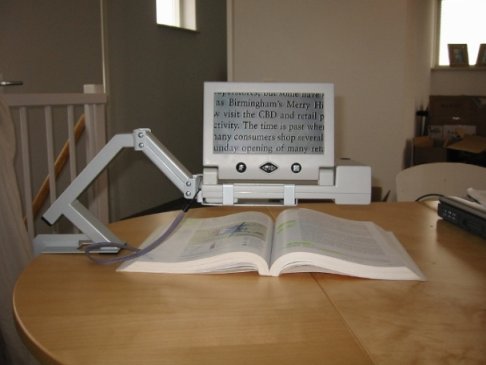While traditional, large, desktop closed-circuit televisions (CCTVs) have been around for decades and no doubt will continue to have a place in the low vision technology market, advancing technology is making electronic magnification easier to take wherever you go. If you are a regular AccessWorld reader, you will have noticed that recent articles related to low vision have concentrated on the portability of magnification. The articles on HumanWare's transportable myReader (in the January 2006 and current issues); the three-part series on laptop-compatible video magnifiers, "Is This for Here or to Go?" (in the May, July, and September 2006 issues); and the article on the PVO and SenseView handheld CCTVs (in the November 2006 issue) have all been in response to increased interest and demand for magnification on the go. This evaluation of the STRIX from the Dutch company FOCI BV and the Amigo from Enhanced Vision continues our effort to provide readers with information to help determine which products best suit their portability needs.
As was mentioned in the November 2006 issue, AFB partnered with the Reader's Digest Foundation for Sight in summer 2006 to sponsor an internship program for students who are visually impaired. As part of this internship, four students, ranging in age from 14 to 18, conducted product evaluations on various assistive technologies and worked closely with me on this review of the STRIX and Amigo. The students' input was valuable, and many of their ideas and observations have been incorporated into this article.
The STRIX and Amigo are portable, handheld electronic magnifiers with an adjustable angle and 7-inch and 6.5-inch TFT (thin film transistor) display screens, respectively. Both have a display-freeze feature that allows you to take a temporary picture of what is on the screen, and both have a stand to facilitate short handwriting tasks. Both have adjustable magnification levels and various display modes. Although these devices are similar in some respects, they most likely will be used differently, as I discuss later in the article.
These two portable electronic magnifiers were reviewed in four areas: documentation, features, ease of use, and portability. To make our observations, the students and I took the magnifiers to stores to read price tags and labels and to restaurants to read menus and meal receipts and used them at home and in the office to look at various objects (including books, mail, newspapers, and magazines) and to handwrite notes.
The STRIX
Documentation
The STRIX's User Manual is printed in approximately 16-point font, which is larger than standard font, but does not meet the 18-point-font minimum guideline of the American Printing House for the Blind (APH) for an audience with low vision. Unfortunately, the manual does not give instructions on using the product with its optional $250 Frame Grabber software, which allows you to connect the STRIX to a computer via the USB2 port. When you use the Frame Grabber software, the camera's view is displayed on your computer screen in your choice of full view or split screen mode. (This feature was not tested during our evaluation.) The manual also does not discuss using the STRIX with its clamp-mount stand, which greatly increases its functionality, allowing you to move text or objects or handwrite more lengthy documents under its camera, as you would do with a traditional desktop CCTV. Another shortcoming of the manual is that it is held together by only two staples and is not as durable as it needs to be. By the end of this evaluation, the manual was beginning to fall apart; therefore, a more sturdy binding is recommended.
Features
The STRIX has an autofocus camera, can be used for reading and writing, and can be held up to magnify images across the room. The device can magnify from 4 to 22 times on its integrated 7-inch TFT screen. In addition to its full-color (Photo) mode, it displays images in high-contrast black on white (Positive) and high-contrast white on black (Negative) modes.
Caption: The STRIX in Reading Mode.
The STRIX also has a Freeze mode that freezes the image on the display screen, allowing you to save the image temporarily. You can then hold the screen closer to your face for a better view or take the image to another room to show it to someone else. The STRIX can be powered for 2.5 to 3.5 hours by its internal, rechargeable battery or by its external power adapter. It also has a Power Save feature that automatically turns off the device after 30 minutes of inactivity.
As was mentioned previously, the STRIX can be connected to a computer through a USB2 port and by running its optional Frame Grabber software. The STRIX can also be connected to a television or video monitor to provide higher levels of magnification. Its built-in writing position allows it to be tilted at an angle to facilitate the writing of short notes and signing documents.
Ease of Use
The STRIX can be used in four situations: reading, writing, far vision, and super far vision.
Reading
When the STRIX is turned on, it is automatically in Reading mode. By moving or rolling the device across printed material, you can use it for reading. There are a couple of problems with using it to read, however. With a size of approximately 9.5 inches long, 5.5 inches wide, and 2.25 inches high and weighing nearly 2.5 pounds, the STRIX is bulky and cumbersome to manage when you attempt to read menus and price tags and when you roll it over text, especially when you are reading a book because of the uneven surface created by the center binding. There are two sets of rollers on the bottom of the device. Although small and made to be low profile, they can still catch the edges of books or pages of a writing tablet, making the reading process less efficient.
Writing
When you pull the support on the bottom of the STRIX and adjust the screen to its upright position, it automatically adjusts to the optimal writing position settings. In this position, you can handwrite under the camera, but a problem arises here as well. When you use 8.5-by-11-inch paper, you can write only one-third of the way down the page before the paper hits the back of the STRIX, and you have to lift the device and sit it on top of the page. Thus, you have to move the device, instead of the paper, as you write. This makes handwriting less efficient.
Caption: The STRIX in Far Vision mode.
Far Vision
The STRIX can be used to magnify objects several inches away. To set the device for its optimal Far Vision settings, you press the Auto Function (AF) button once. Then the camera's light turns off, and the camera adjusts to the optimal settings for the environment. For example, this setting is usually best when you use the STRIX with its clamp-mount stand.
Super Far Vision
This mode is activated by pressing the AF button twice. At this point, the red LCD (liquid crystal display) light begins blinking to indicate that you are in Super Far Vision mode. This mode is used for viewing objects farther than 6 feet away; for shorter distances, Far Vision mode should be used.
Two problems arise when you use the Super Far Vision mode. First, the device quickly becomes heavy when you hold it up to see items or people across the room; therefore, it cannot be held up long before your arms become tired. If you use the clamp-mount stand to hold and tilt the device, the stand's arm does not extend high enough, so you must lean down to see the screen. Even then, the camera is most likely not high enough to enable you to see the desired objects.
Using the Clamp-Mount Stand
Placing the STRIX in its clamp-mount stand allows you to work hands-free under the camera. The ability to adjust the position, height, and angle of the STRIX and its display screen dramatically increases its usefulness and versatility. When it is used with the stand, the STRIX works much more like a traditional CCTV, but it is more versatile. Having a total weight of less than 5 pounds, it is portable. The STRIX's stand gives it greater functionality to the point that it could be a much-streamlined replacement for a large, home-use CCTV for people who do not do a lot of reading.
Portability
The STRIX comes with a shoulder-strap carrying case. Its weight of 2.5 pounds makes it easy to carry, but its bulky size makes it impractical to take with you on all your outings. For example, when you hold the device in one hand and a menu or price tag in the other, it is too large and heavy to use efficiently and discreetly. Its slick plastic construction could also easily cause you to lose your grip and drop the device.
All four student evaluators agreed that they would not take the STRIX to stores, and because of its larger size, they were not sure that it should be considered a handheld CCTV. They agreed that it is a great portable CCTV that provides many functions of a traditional, desktop CCTV in a portable and versatile design. The students and I agreed that this is a good product if you want to use a CCTV in various locations—such as at school, work, home, or a friend's house—or if you want to move it from room to room for different tasks.
What Would Make It Better
The student evaluators and I agreed on the following ways that we think the STRIX could be improved.
The device could be more useful and carried with you much more easily if it were smaller and lighter weight. The 7-inch screen is a good size, but the camera area to the right of the screen makes the STRIX larger than it should be. Incorporating the camera into the area beneath the screen would streamline the product.
The clamp-mount stand works well, although it could be redesigned to be more adaptable to different locations. Since a table edge on which to clamp the stand is not always available, a suction mount or other type of mount may enable the stand to be used in more situations. The ability to affix the stand on either the right or left side of a work area would be an added benefit.
Improved battery features would also be beneficial. A longer battery life and the addition of a battery-life indicator to show how much time is left on a charge would give users more confidence when using the product away from a wall outlet.
Additional adjustability of the display would also make the product better. The ability to adjust the brightness level of the screen and the addition of high-contrast semicolors, such as yellow on blue or green on black, would benefit many users with low vision.
The addition of auditory tone feedback to confirm that a button has been pressed successfully would be an appreciated feature as well.
The Amigo
Documentation
The Amigo's User Manual is printed in approximately 15-point font. Although larger than the standard font, it does not meet APH's minimum 18-point-font guideline for an audience with low vision. The manual also contains pictures and diagrams of the Amigo that are too small for many with low vision to see. The manual is, however, more sturdily constructed than other manuals I have seen for handheld CCTVs, and it provides a good amount of information and troubleshooting tips.
Features
The Amigo, which weighs 1.5 pounds, is designed for reading and writing. It can magnify from 3.5 to 14 times on its integrated 6.5-inch TFT display screen and can be connected to a separate television or video monitor for higher levels of magnification. It has six viewing modes: Full Color, Black and White, High-Contrast Positive, High-Contrast Negative, Yellow Text on a Blue Background, and Yellow Text on a Black Background. Your last magnification and viewing mode settings are automatically saved when you turn the Amigo off and are restored when you turn the device on the next time.
Caption: The Amigo on its writing stand.
The Amigo's display screen can be tilted up to 90 degrees to create a more comfortable viewing angle for the user. It also has a Freeze Frame feature that allows you to take a temporary picture of what is being displayed on the screen.
The Amigo can be powered by its AC adapter or by its exchangeable, rechargeable battery. A battery can power the device for 1.5 hours of continuous use after being charged for 3 hours. The batteries can be charged either by using the separate battery charger or while using the Amigo with the AC adapter.
Ease of Use
The student evaluators and I agreed that the Amigo would be used much more like handheld CCTVs with 4-inch screens (evaluated in the November 2006 issue) than like the STRIX, which, when used with its clamp-mount stand, has more of the functionality of a desktop CCTV. Because the Amigo is smaller and more compact than the STRIX, it can be more easily carried to stores and restaurants.
The writing stand that comes with the Amigo is a small angled piece of plastic that holds the front of the device about 1.5 inches above the writing surface. You are supposed to use this space to put your pen under the camera and write, but there is not enough clearance to get your hand and pen under the camera. When we tried to use the writing stand, we found that we held the pen much farther back than normal, which made our handwriting less legible because we had less control over the pen. The students and I therefore found the writing stand almost useless.
The manual tells you to turn the magnification to the lowest level and use either the Full Color or Black and White viewing mode to facilitate handwriting. The questions then arise: What if the lowest magnification level is too small for you to see, and what if you see reverse polarity or artificial colors best? This feature needs a good deal of refining before it can be truly useful. In addition, when you move the device to read text, the letters become blurred; the blurring is especially noticeable in the lower magnification settings.
The magnification, viewing mode, and freeze-frame controls are simple to use and provide a good range of adjustability, which will be appreciated by people with low vision. The tilting screen that creates a more comfortable viewing position was also a feature that the student evaluators and I liked.
Caption: The Amigo being used to read text.
Portability
The Amigo is approximately 6.5 inches long, 3.75 inches wide, and 1.75 inches high and weighs 1.5 pounds. These specifications, along with its carrying case, make it extremely portable.
Portability, although a necessary feature, can cause logistical issues that differ, depending on the environment you are in. For example, on a typical trip to a shopping center, you would probably take the Amigo in and out of its case several times to look at objects and labels. In this situation, you would be standing, holding an object in one hand and the Amigo in the other, and would not have a flat surface on which to rest the device. You would probably also be trying to adjust the display settings at the same time. Because it is made of slick plastic, the Amigo can be tricky to keep a good hold on in such a situation and could be easily dropped. Adding textured, rubberized surfaces to the Amigo could improve your grip.
What Would Make It Better
The student interns and I believe that the following refinements would improve the Amigo.
Although the Amigo is lightweight at 1.5 pounds, we would like to see an even more streamlined, lighter-weight design. A slimmer, lighter-weight design would allow women to carry the device in their purses and men to attach it to their belts.
The Amigo's writing stand needs to be improved before it can be useful. At best, it can be used to sign a document or to write a one- or two-line note. People with low vision need their portable electronic magnifiers to provide a truly usable handwriting feature. Reviewing and signing store and restaurant receipts, filling out forms, or any other writing you may need to do while you are traveling or on the go should not be overlooked by any manufacturer. The ability to write under the camera is often just as important as is reading. Furthermore, there is no way to carry the writing stand in Amigo's carrying case. Legs that fold down from the bottom of the device to create a writing stand may provide a more functional design.
Improved battery features would also be appreciated. The external, exchangeable, rechargeable batteries are cumbersome, and each provides only 1.5 hours of use. Having to keep up with charging and exchanging two batteries is a chore, and you are never sure how much battery life either one has left. Since the low battery indicator light is on the back of the Amigo, it is out of sight and out of mind. Unless you continually think to turn the device around and check to see if the low battery light is blinking, the battery will run out before you realize it.
The blurring of letters when you move the Amigo over text is another issue that needs to be addressed. This is especially a concern in the lower magnification levels.
The Bottom Line
The STRIX and Amigo have many of the same features, but will be used differently. The STRIX, with its clamp-mount stand, will be used more like a portable, traditional desktop CCTV. Although it can be carried to stores and other places, most people will not use it this way because of its heavier, less streamlined design.
The Amigo is suited more to spot reading on the go than it is to longer reading or handwriting sessions. It seems to be more comparable to the SenseView (reviewed in the November 2006 issue of AccessWorld), with the added features of a larger display screen that can be adjusted to various angles to suit the user and a writing stand.
The student evaluators and I think that both products could be improved by incorporating the aforementioned ideas. Doing so could make the products more versatile, easier to use, and better able to meet the needs of people with low vision.
Manufacturer's Comments
Florida Reading and Vision Technology
"The greatest strength of STRIX is its flexibility, offering high-quality CCTV usage in several areas of user need—desktop reading and writing (with the stand) and portability. By providing both capabilities, there are some sacrifices or trade-offs to being 'perfect' in either area. What it offers is great versatility to provide users with video magnification in almost any situation they encounter. It also functions well as a classroom CCTV with distance viewing that can easily be carried from classroom to classroom and home.
"An instruction guide for the installation and use of the Grabber software is found on the Grabber installation CD. The instruction manual is easy to use and gives the user a step-by-step explanation with pictures. A hard copy of the Frame Grabber manual is also included with the Grabber software kit."
Enhanced Vision
"Based on previous AccessWorld reviews, we are evaluating 18-point font for all user manuals. Since your evaluation has taken place, we have upgraded the firmware, which according to users and eye care professionals, significantly reduces blurring when moving the Amigo to read. We are also designing a new case that enables the user to operate the Amigo without removing it from the case."
View the Product Features as a graphic
View the Product Features as text
View the Product Ratings as a graphic
View the Product Ratings as text
Product Information
Product Name: STRIX
Manufacturer: FOCI BV, Tijs Van Zeventerstraat 29, 3062 XP Rotterdam, the Netherlands; phone: +31-10-7982405; e-mail: <info@FOCI.nl>; Web site: <www.foci.nl>.
U.S. Distributors
Florida Reading and Vision Technology: 736 NE Third Avenue, Fort Lauderdale, FL 33304; phone: 800-981-5119; web site: <www.floridareading.com>.
A.T. KRATTER & Company, 12062 Valley View Street, Suite 109; Garden Grove CA 92845-1739; phone: 714-799-3000; web site: <www.atkratter.com>.
SensAbility, 299-B Peterson Road, Libertyville, IL 60048; phone: 888-367-4004; e-mail: <evitu@flash.net>.
Price: $2,375 plus $25 shipping, includes the STRIX arm, carrying case, power supply, video cable, and manual. Optional Frame Grabber software $250 (for computer compatibility).
Product Name: Amigo
Manufacturer: Enhanced Vision, 5882 Machine Drive, Huntington Beach, CA 92649; phone: 800-440-9476; web site: <www.enhancedvision.com>.
Price: $1,695.
I would like to thank the student evaluators Eric Dowdy, Brandy Jacobs, Aaron Preece, and Patrick Barbour for their work and input into this product evaluation.