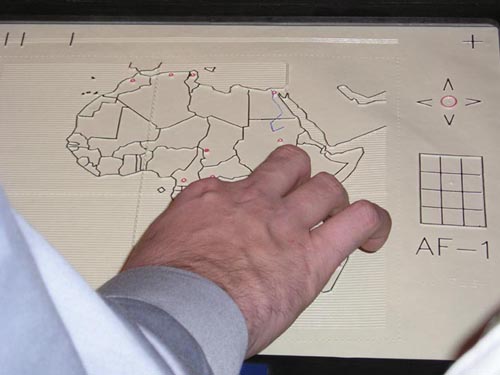For a number of years now, the Technology and Persons with Disabilities conference, hosted by the Center on Disabilities at the California State University at Northridge (CSUN), has been recognized as one of the most outstanding international venues for products and information relevant to assistive technology. The 19th annual CSUN conference, held at the Los Angeles Airport Marriott and Airport Hilton, March 15–21, maintained that standard of excellence and, in some areas, even exceeded earlier efforts. This year, 4128 people attended, representing 49 states and 35 foreign countries.
The Scene at CSUN
CSUN offers sessions and exhibits of interest to every disability group--those with mobility, hearing, vision, and/or cognitive disabilities--but it certainly is one of the friendliest conferences to people who are blind or visually impaired. Conference materials are provided in braille, large print, and computer disk formats. Braille users are provided with a booklet of tactile maps, depicting the floor plans of both hotels. An accessibility table is staffed throughout the conference to provide additional assistance--such as getting materials put into braille for a presentation, getting assistance in locating a particular meeting room or exhibit booth, or any other accessibility needs that might arise.
A number of new products were on display this year--including video magnifiers, tactile graphics displays, DAISY book readers, and much more. In addition to many companies selling assistive technology products from around the world, there were also a number of mainstream corporations on hand--such as Microsoft, IBM, Panasonic, Verizon, and others--eager to communicate their efforts to make products accessible to all consumers. AccessWorld staff members were on hand, gathering information and looking at products. The following is some of what we found. (For more information about specific products or speakers, see the list of contact information at the end of this article.)
Caption: *AccessWorld goes to CSUN.*
Touching Displays
Among the products and presentations targeting people who are blind or visually impaired, the emphasis at this year's CSUN conference on producing tactile maps and graphics was noticeably high. While some blind people have difficulty interpreting tactile maps or images, for many, the "picture"--albeit, a picture meant for touching, not viewing--is indeed worth a thousand words.
The National Institute of Standards and Technology (NIST) demonstrated a prototype of a tactile graphics display that, it is projected, will cost under $2,000. "We know that very subtle changes can be detected by touch," explained John Roberts, the NIST representative demonstrating the prototype display. "On the smooth surface of a table, a single grain of sand can be felt." With that in mind, the display (similar to the popular "bed of nails" novelty) comprises 3,600 pins with smooth rounded tops in a 5-inch by 7-inch display. The pins forming the image are raised, activated by a single actuator, Roberts explained, whereas a more costly device might dedicate one actuator per pin. The pins are mounted in holes in a stack of flat plates that define the reading surface, and that hold the pins vertically while allowing them to move up and down to form the desired patterns. A moving mechanism positions the pins, and then all the pins are locked in place to form a rigid pattern for the user to view. After viewing, the pin array is unlocked, and the pins are returned to the default position, erasing the image and preparing the display for the next image. When connected to a computer, the estimated time required to send an image to the display is 30 seconds.
Another approach to displaying graphical images in a tactile format was demonstrated in a product, also still in prototype stage, by ViewPlus Technologies. A sheet containing a tactile representation of a visual image (produced by one of the company's own Tiger embossers) is placed on a so-called talking tablet. Pressing various points on the tablet, which is attached to a PC, provides the user with additional information, spoken by the computer's speech synthesizer. If, for example, a blind person wanted to fill out a tax form, the form could be scanned into the computer and a tactile representation embossed. The embossed sheet is then placed on the tablet. By pressing on designated points, the user can hear the more extensive text that appears on the original form. The user can then type on the computer the required information to be added to the form, continue working down the form with the tactile image, and ultimately print a form that has been completed independently.
Caption: Rob Sanders demonstrates the ViewPlus Talking Tablet to *AccessWorld editor, Deborah Kendrick.*
(Credit: John Hawkins)
Caption: Close-up of the Talking Tactile Tablet from Touch Graphics.
ViewPlus was also showing a new inkjet attachment that can be placed on top of one of the company's embossers. With the attachment, a file sent to the embosser can produce a page containing both inkprint and braille.
A project at Smith-Kettlewell, entitled Tactile Map Automated Production (TMAP), promises to provide tactile geographic information on demand in a manner that surpasses any previous such availability. When completed, the TMAP project will offer users who are visually impaired the ability to go to a web site; plug in the desired city, state, and intersection; and have a file ready for embossing available for immediate download. The file can be sent to any embosser, and will include the map as well as braille labels. The user can determine a number of variables, including scale, type of abbreviations used, and other details. Eventually, said Joshua Miele, one of the developers of the new tool, points of interest will also be available. If, for instance, a person was going to travel to New York and be near Penn Plaza, he or she could plug in the city, state, and landmark "Penn Plaza" and get a map of surrounding streets. For those who do not own braille embossers, a toll-free telephone number will provide the option for a user to call, request a map, and designate the location of the embosser where the file is to be produced.
VirTouch Ltd's VTPlayer is a large mouse with an optical sensor, four buttons, and two tactile pads where your fingers rest. It is connected to your computer via a standard USB (Universal Serial Bus) connection. A number of tactile tools, games, and learn-and-play applications have been written for the VTPlayer. You interact with the VTPlayer through touch on the tactile pads and through sound.
Reading and Writing
Good things sometimes come in little packages, and there were some particularly interesting small products on display. Larry Skutchan of the American Printing House for the Blind made a lively presentation titled "Hundreds of Books in Your Pocket," highlighting the Book Port digital Talking Book player. This palm-sized device can hold hundreds of audio files, allowing a person who is blind or visually impaired to listen to books or magazines, jump around easily within text, set bookmarks, and enjoy other features that facilitate reading. Downloaded DAISY or BRF files (which are translated into text) can be loaded into the Book Port for listening.
From Spain comes the Memovoice, a device just large enough to hold a seven-key braille keyboard (about 2 inches by 6 inches). The Memovoice acts as a notetaker, calendar, clock, and calculator, storing files in contracted braille which can then be transferred through its infrared port to a PC.
The Jot-a-Dot, a new mechanical device from Quantum Technology in Australia that has been in development for some years, allows a braille user to make a quick note on braille paper, without the use of a slate and stylus. The Jot-a-Dot, not much bigger or heavier than a large paperback book, sports six keys for writing braille, and moves from right to left while writing, allowing the user to check what has been written while in process, and then have a simple hardcopy braille note. The Jot-a-Dot uses ordinary 20-pound photocopy paper.
Caption: Quantum Technology displays the Jot-a-Dot.
A Korean-based company, HIMS Korea, demonstrated a new accessible personal digital assistant (PDA) known as the Braille Hansone. This product, which is approximately the same size and weight as other competing products, features a web browser, word processor, address list, and other common PDA applications. One feature that makes this product unique is that, in addition to offering refreshable braille and speech output, the product has a small screen designed to allow users with low vision to view the output of the device. Braille Hansone also features a standard VGA port that allows the product to be connected directly to a computer monitor.
Caption: The Braille Hansone.
Presentations
In addition to spending time browsing the exciting new products, the AccessWorld team found that the conference's presentations provided information on a range of technological developments, research, and forthcoming products.
Browsing in Harmony
Judy Brewer, Director of the Web Accessibility Initiative (WAI) at the World Wide Web Consortium, spoke about the harmonization of web accessibility standards. She called for the adoption of a common definition for the accessibility of web content; of browsers, media players and other user agents; and of authoring tools used to create web content and develop web sites. Currently, different countries have different sets of standards. In fact, among the 50 U.S. states, one-third use Section 508 of the Rehabilitation Act for their standard, one-third use the web WAI guidelines, and one-third use "home-brewed" standards. Harmonization of standards would drive the development of better authoring tools, the software used to build web sites. Better authoring tools would create better code, giving screen readers and other assistive technologies better information to pass on to the user. They could also prompt the designer to include alternative text for graphics, or labels on frames. Developers of accessibility evaluation tools would not have to build different versions to test web pages in different countries.
Caption: Judy Brewer, director of the Web Accessibility Initiative (WAI) at the World Wide Web Consortium.
Measuring the Potential Market
Madelyn Bryant McIntire, Director of the Microsoft Accessible Technology Group, discussed the results of a study commissioned by Microsoft and conducted by Forrester Research in 2003. The purpose was to measure the potential market of working-age people in the United States, ages 18-64, who could benefit from the use of accessible technology for computers. Over 15,000 households were contacted by telephone and mail for the study. In Phase 2 of the study, people who were classified as likely to benefit were contacted again and asked more in-depth questions. The disabilities of the people contacted in the study's second phase included vision, dexterity, hearing, speech, and cognitive problems.
Based on this study, Microsoft projects that 33 million computer users in the United States have a visual impairment and are "likely" or "very likely" to benefit from assistive technology--ranging from accessibility options built into Windows to screen magnifiers and screen readers. The study found that 35 percent of people who are visually impaired are familiar with screen magnification products, and 15 percent are familiar with screen readers. Of those, only 5 percent actually use screen magnification and 1 percent use screen readers.
Survey researchers who specialize in disability statistics question this study's methodology and feel strongly that the estimates of the number of people of working age identified in this study who "have difficulties/impairments and would benefit from assistive technology" of various types are extremely high. AccessWorld will have additional coverage of this study in the future.
Accessibility on Demand
IBM introduced Frances West, Director of IBM World Wide Accessibility Center, who spoke on IBM's theme for CSUN "Combining Innovation and Insight to Enhance Accessibility in an On-Demand World." She outlined the company's four-tier accessibility solution framework that leverages technology and business process integration and transformation to improve access to information for more people, regardless of ability or disability. This presentation was followed by a demonstration of a new version of IBM's Home Page Reader, a talking web browser, that is still under development.
Digital Math and Science
Dr. Abraham Nemeth and Dave Schleppenbach, CEO of gh, LLC, an assistive technology company, described a project they are developing to create a digital talking book that incorporates accessible math and science information. They demonstrated a way to present higher mathematical equations via speech in a way that gets the information into the mind of students who are blind or visually impaired. They are developing standards for the content and other terminology. They are also looking for beta testers as they develop the standards.
Redefining Braille
In a session titled "Personal Braille Libraries: How The 21st Century Is Redefining Braille," Jim Halliday of Pulse Data HumanWare stated that it is now possible to have access to 20,000 braille books, plus the portable braille technology that reads them, for less than the cost of one hardcopy braille book. He suggested that school systems consider the use of accessible personal digital assistants (PDAs) with electronic refreshable braille displays with students at a very early age. Halliday noted that braille books can cost between $10,000 and $30,000. Even though that cost may not be directly billed to the local school system, it is being supported by the national education system, financed by our tax dollars. Many students require four or more textbooks each year, but not all are provided in braille. If even one book could be eliminated, the savings would counterbalance the cost of the accessible PDA with a braille display.
Other reasons for focusing on alternatives to hardcopy braille include the large number of volumes in a braille book and its weight, which make it difficult for the student to have access to specific information when needed; the limited number of braille volumes available in most schools for supplemental or pleasure reading; and the need for new readers to be immersed in their reading medium, whether braille or print, which is limited for braille readers due to the expense and bulk of hardcopy braille. In addition, through the use of an accessible PDA with a braille display, students who have only learned uncontracted braille can now have access to large quantities of braille throughout the school day and at home.
An accessible PDA with a braille display wouldn't eliminate the need for hardcopy braille books, but it would provide students with many more opportunities to access braille materials, resulting in a more highly motivated braille reader who will develop better braille reading skills.
Ergonomics
Lorie Gulley and Connie DeHerrera of the New Mexico Technology Assistance Program provided information about the ergonomics of using assistive technology. Suggestions and recommendations were made for monitor placement affecting eye, head, and neck strain; keyboard placement affecting arm, wrist, and hand strain; and seating position and footrests affecting back, leg, foot, and arm strain.
Microsoft Longhorn Update
This session was a technical discussion of Longhorn, the codename for the next version of Windows, geared for programmers and developers. User Interface (UI) Automation will take the place of the current Microsoft Active Accessibility (MSAA) as the method of communicating system information to screen readers and other assistive technology. Key components of UI Automation include: automation tree, properties, control patterns, and events (notification of UI changes). The area to watch will be their new security model. When installing and configuring assistive technology, it will need "permission" or "certification" by the operating system in order to access the underlying UI Automation code. It will be crucial to find out if this causes any setup or performance problems.
You can't help leaving the CSUN conference exhausted from the frenetic pace, but also energized by all the new knowledge and ideas to which you have been introduced. Many of the products and solutions we take for granted now started out as prototypes and concepts at CSUN. We hope we have provided you with a glimpse of what the future holds.
Ike Presley and Kelly Bleach contributed to this article.
Product and Contact Information
Products
Tactile graphics display: National Institute of Standards and Technology (NIST); e-mail: <john.roberts@nist.gov>.
Talking tablet and inkjet attachment for braille embossers: ViewPlus Technologies; web site: <www.viewplustech.com>.
Tactile Map Automated Production (TMAP): Smith-Kettlewell; web site: <www.ski.org/tmap>.
VTPlayer: VirTouch Ltd; e-mail: <info@virtouch.com>; web site: <www.virtouch.com>.
Book Port: American Printing House for the Blind; web site: <www.aph.org/tech/bp_info.htm>.
Memovoice: Distributed in the U.S. by Independent Living Aids; web site: <www.independentliving.com>.
Jot-a-Dot: Quantum Technology; web site: <www.quantech.com.au> or <www.jotadot.com>.
Braille Hansone: HIMS Korea; web site: <www.hansone.net>.
Presentations
Judy Brewer, Director, Web Accessibility Initiative, World Wide Web Consortium; harmonization of web accessibility standards; web site: <www.w3.org/WAI>.
Madelyn Bryant McIntire, Director, Microsoft Accessible Technology Group; "Identifying Who Is Likely to Benefit from the Use of Accessible Technology"; web site: <www.microsoft.com/enable/research>.
Frances West, Director, IBM World Wide Accessibility Center; "Combining Innovation and Insight to Enhance Accessibility in an On-Demand World"; web site: <www.ibm.com/sns>.
Dave Schleppenbach, CEO, gh, LLC; e-mail: <info@ghbraille.com>; web site: <www.ghbraille.com>.
Jim Halliday, Pulse Data HumanWare; "Personal Braille Libraries: How the 21st Century Is Redefining Braille"; e-mail: <jhalliday@humanware.com>; web site: <www.csun.edu/cod/conf/2004/proceedings/39.htm> or <http://www.pulsedata.com/>.
Lorie Gulley and Connie DeHerrera, New Mexico Technology Assistance Program; "Ergonomics of Assistive Technology in an Office or School Setting"; e-mail: <lgulley@state.nm.us> or <cdeherrera@state.nm.us>; web site: <www.csun.edu/cod/conf/2004/proceedings/188.htm> or <www.nmtap.com>.