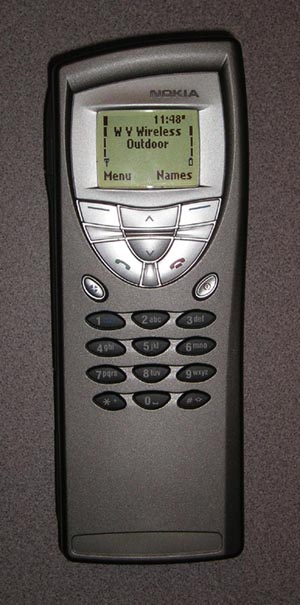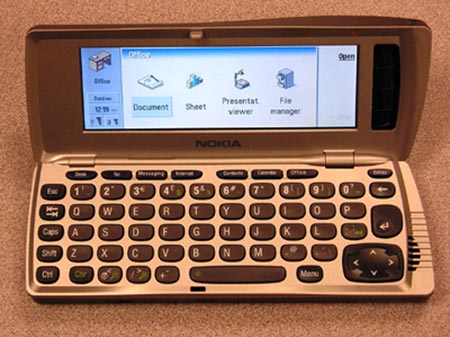Funding for this product evaluation was provided by the Teubert Foundation, Huntington, West Virginia.
As promised in our article in the November 2003 issue of AccessWorld ("Do Cell Phones Plus Software Equal Access? Part 1"), in which we evaluated the Nokia 3650 cell phone combined with the Mobile Accessibility text-to-speech software, in this article we evaluate the TALKS text-to-speech software from Brand & Gröber Communications loaded onto the Nokia 9290 Communicator. The 9290 is a combination cell phone and personal digital assistant (PDA). We evaluated how well this combination provides access for a person who is blind or has low vision to the device's many functions and features. For comparison purposes, we also review the results we reported on the Nokia 3650 and Mobile Accessibility in November.
The Nokia 9290 Communicator
On first examination, the Nokia 9290 looks and feels like a normal cell phone that is fairly large and heavy by today's standards. But, when you feel the hinge on its side and open it up, you realize that inside it is also a PDA, much like a miniature laptop computer. So, it has an outside telephone interface as well as an inside PDA interface. It runs the Symbian operating system on a 32-bit CPU and has 56 MB of memory with a 16 MB removable memory card. Weighing 8.7 ounces and measuring 6.2 inches by 2.2 inches by 1 inch when folded up, it is the largest telephone we have evaluated, but it also provides the most functionality. When it is folded up, the Communicator works like a standard cell phone, with a set of dialing buttons arranged in a traditional 3 by 4 grid. Above these buttons is a set of six other keys that are used to control the phone, including the Call and End buttons. Between the two sets of keys are the Power button and a Profiles button. At the top of the panel is a traditional LCD (liquid crystal display) measuring 1.25 inches by 0.9 inch. Unlike other cell phones, the earpiece and microphone are actually on the back panel of the phone, opposite the buttons and display. This means that after you place or receive a call, you have to turn the phone over to talk and then back over again to press keys for navigating voice mail or other menu systems that you may encounter while on a call.
Caption: The Nokia 9290 Communicator closed.
When it is opened up, the top half of the PDA interface features a large multicolor display measuring 5.4 inches by 1.4 inches, and it can be tilted at any desired angle. There are four "soft keys" along the right of the display, whose actions are dependent on the adjacent on-screen text. The bottom half is a full, albeit miniature, QWERTY keyboard.
The PDA interface features many programs that you may find on a personal computer, which are accessed via eight application keys along the top row of the QWERTY keyboard. The first key on the left opens the "Desk" window, which is much like a PC's desktop, where you can place links to frequently used programs and documents and write notes. The second key, moving left to right, opens the telephone window, where you can use the PDA as a speaker phone and to access your contacts list and many other advanced phone functions. The third key opens the "Messaging" window, used for e-mail, fax, and text-messaging functions.
Caption: The Nokia 9290 Communicator open.
The fourth, fifth, and sixth keys open the "Internet," "Contacts," and "Calendar" applications, respectively, and the seventh button opens the "Office" window. In the Office application, there is a word processor, file manager, spreadsheet program, and presentation viewer. The eighth and final application key opens the "Extras" window, which has 10 other programs, including the Control Panel, Help Program, Sound Recorder, and Calculator. You can download other applications and documents onto the Nokia 9290, and it will synchronize your calendar and contacts with Microsoft Outlook and Lotus Notes. Although the Communicator is obviously loaded with features and applications, it does not have some of the more popular features of today's top cell phones, such as voice dialing or a built-in digital camera. In addition to being compatible with the TALKS software, the Communicator can also be connected to the Braille Wave, a refreshable-braille display from Handy Tech.
The Nokia 9290's price has dropped over time. We purchased it in August 2003 for just over $500, but we priced it in November for $390 by itself or for $260 if you also purchase an extended service agreement (these annual agreements start at $29.95 per month).
One important thing to note about the Nokia 9290 Communicator and the Nokia 3650 is that they both use GSM cellular technology, which is the standard across Europe and is now being implemented in the United States and Canada. Although this technology is rapidly spreading across North America, it still does not have nearly the coverage of the more common CDMA and TDMA technologies that have traditionally been used in the United States and Canada. Before you purchase one of these cell phones (or any cell phone for that matter), you should ask your service provider about the types of coverage you will have in the areas in which you will be using it.
The TALKS Software Version 1.0
TALKS is a screen-reader program that allows a person who is blind or has low vision to access nearly all the PDA functions of the Nokia 9290 Communicator. You can also use the PDA as a speaker phone to place and receive calls and to access all the advanced telephone functions. Although the outside telephone interface is not supported by TALKS, the basic functions of placing and receiving calls can be done with that interface without speech assistance. TALKS works on the 9290 in the United States and Canada and on Nokia's 9210 and 9210i in Europe. It will soon be available on the Nokia 60 series of phones, including the 3650. It uses the ETI Eloquence speech synthesizer that is used by some other screen-reading packages, so many users will be familiar with its voice. It supports nearly all the applications on the Nokia 9290, but not the Internet browser or the Presentation Viewer. It supports some but not all of the calendar features, and it does not fully support the spreadsheet program.
The software costs $395, or you can purchase the Nokia 9290 with the software already installed for $795 from Beyond Sight. Alternatively, for $50, Beyond Sight will install the software on a Nokia 9290 that you purchased elsewhere. Using PC Suite software, you can install the software yourself. However, although the process is accessible, it is difficult, and no instructions for the process are provided.
The Sweet 16
As we reported in our previous cell phone evaluations, before we began our reviews, we surveyed 20 cell phone users who are blind or have low vision to determine which features they would most like to have made accessible. The 16 features that were rated the highest by the respondents became the basis for our evaluation. We looked at whether users would be able to access these features and noted the barriers to accessing them. The evaluation methods we used included
- measuring the ability to identify and use the keypad tactilely,
- determining the ability to navigate menus,
- noting auditory and vibratory feedback, and
- assessing the readability of the visual display.
The following analysis lists the 16 cell-phone features that the respondents rated as the most important for accessibility and how the Nokia 9290 Communicator/TALKS combination measured up on each feature. For comparison purposes, we also include the results from our November article on the Nokia 3650/Mobile Accessibility Combination.
Keys That Are Easily Identifiable by Touch
On the outside telephone interface of the Nokia 9290, the dialing keys are easily identifiable by touch, but the nib on the 5 key is placed on the bottom of the key and is not substantial. The other six buttons are nearly flush with the panel and are difficult to identify tactilely. On the inside, the keys of the PDA's miniature QWERTY keyboard can be distinguished by touch, but they take quite a bit of getting used to. Placing some locator dots on the keys will make it easier to use them. TALKS provides a training mode in which you can press keys and key combinations, and TALKS will tell you their functions. The "soft keys" (that is, keys whose function varies depending on the icons or text appearing on the display) that appear along the right edge of the inner display are difficult to distinguish, and locator dots are necessary to use them efficiently. Because the function of these "soft keys" varies, TALKS has a keystroke to read their functions.
On the Nokia 3650, by comparison, most of the keys are easily identifiable by touch, except for two "soft" keys near the display that are flush with the panel. However, the circular arrangement of the dialing numbers can be difficult to use. Having to count around the circle to find the numbers you want to press can be inefficient and time-consuming. The nib on the 5 key is placed on the top left corner instead of on the middle of the key.
Caption: The Nokia 3650 has a circular dial.
Voice Output
TALKS begins speaking as soon as the Nokia 9290 PDA is opened up with the easy-to-understand Eloquence speech synthesizer. It provides text-to-speech access to nearly every function and application on the PDA, working similarly to a computer screen reader. Although there is only one voice, which is male, the rate and pitch can be adjusted. TALKS generally functions solidly, but it sometimes reads a word or phrase incompletely. However, there is a key combination to repeat the last phrase.
The use of Mobile Accessibility in combination with the Nokia 3650 creates an interface with voice output to provide access to many menus and features and much screen information, but it does not give a user who is blind access to all the menus or features of the 3650 phone, such as web surfing, voice dialing, and speed dialing. The quality of the voice is acceptable, but the voice is not as clear as what is found in today's speech synthesizers. A major problem is that Mobile Accessibility often does not speak when the phone's power is switched on, and sighted assistance is sometimes needed to activate the software manually.
Accessible Documentation
As we have found with every cell phone we have evaluated over the past year, the manufacturer does not provide accessible documentation for the Nokia 9290. The TALKS manual is available in Microsoft Word format, however, and, although it is incomplete, it is designed to give you enough information to get you started using the device. The biggest problem with the manual is that it does not provide any instruction for the software's installation process. In addition, it makes some other minor mistakes in describing some menu items. The PDA's help system is both accessible and highly useful in that it provides a context-sensitive Help button, as well as a traditional help system with contents, index, and search components. TALKS is relatively easy to use, especially if you have had experience with screen readers, but people who are blind or have low vision still need access to a device's full manual and other documentation.
The Nokia 3650 also has no accessible documentation, but the Mobile Accessibility manual is available in Microsoft Word format. However, the manual is incomplete and has some errors and a graphical description of the buttons, which is useless for a blind person.
Battery Level Indicator
TALKS has a status-indicator keystroke that will tell you whether the on-screen battery indicator has one, two, three, or four bars and will say, "Battery almost empty" when it is time to recharge. The Nokia 9290 also produces warning tones periodically over the last few hours of the battery's life.
Mobile Accessibility also has a keystroke for reading battery life, which indicates a high, medium, or low battery charge. The Nokia 3650 emits a warning tone every hour for three hours before the battery dies completely.
Roaming Indicator
The status-indicator keystroke also speaks the name of the service provider for the cell tower that the Nokia 9290 is currently using. If it is not your service provider, you will know that you are roaming and thus paying extra for your call. Mobile Accessibility does not provide access to the roaming indicator on the Nokia 3650 display.
Message Indicator
In addition to an onscreen indicator icon, the Nokia 9290 emits a tone to notify you that you have received a voice mail, e-mail, fax, or text message. You can then use TALKS to open the Message application to access your messages and reply. If you missed a call while you were away from your phone, a window pops up to notify you, which is read by TALKS. The Nokia 3650 also emits a tone to indicate messages, and Mobile Accessibility can access voice mail and text messaging, but not fax or e-mail services.
Phone Book
Nokia calls this phone book "Contacts," and all the functions available on the Communicator are accessible with TALKS. You can read your contact list; add, delete, or edit contacts; call contacts; and assign unique ring tones to your contacts. You can also record your own ring sounds and assign them to contacts.
The Nokia 3650's Contacts menus can be accessed with Mobile Accessibility. You can assign a shortcut or navigate through the menu system to the Contacts menu and perform most of the contact-management tasks that are available through the 3650 operating system.
Phone Lock Mode
The Nokia 9290 can be locked with password protection to prevent unauthorized use, and the process to lock and unlock is accessible using TALKS. The Communicator calls this function "Security," and it is found in the Control Panel. The Nokia 3650, by contrast, cannot be locked with Mobile Accessibility; you must do so with sighted assistance.
Keypad Lock Mode
The Nokia 9290 provides a way to lock the outside telephone keypad to prevent unintentional dialing while it is in a pocket, purse, or briefcase, but this feature is actually called "Phone Lock." Although TALKS does not support this process, it is fairly easy to do. The feature is toggled on and off by pressing the Menu key, followed by the asterisk key on the outside telephone. On the Nokia 3650, you can lock the keypad through the main menu of Mobile Accessibility and unlock it by pressing the Left Menu key, followed by the asterisk key.
Power Indicator
For the outside telephone of the Nokia 9290, if you cannot see the display, you have to press a dialing key and listen for a tone to know whether it is turned on. For the PDA, TALKS is on and speaks immediately when it is opened. So, if you press a keystroke and hear TALKS speak, you know it is on and that you have power. Power indication can be accessed in a similar fashion with the Nokia 3650/Mobile Accessibility combination.
Ringing or Vibrating Mode Indicator
The Nokia 9290 has no vibration feature, so there is no icon to indicate which mode is active. But TALKS can navigate the menu system to access and modify all the ringer settings. Mobile Accessibility can navigate the Nokia 3650 menus to determine which mode is active and to change the ringer settings.
GPS Feature
Some of today's cell phones have a GPS feature that uses global positioning satellites to help emergency services locate you if you make a 911 call, but neither the Nokia 9290 nor the 3650 has that feature.
Signal Strength Indicator
The status-indicator keystroke will tell you if the signal-strength icon on the Nokia 9290's display has one, two, three, or four bars. The more bars, the better the signal strength is. On the Nokia 3650, pressing and holding the pound key will cause Mobile Accessibility to speak this information.
Ringer Volume Control
TALKS can access the menu systems of the Nokia 9290 to adjust volume and all other ringer settings, as well as the speech-output volume. The earpiece volume can be adjusted using the up and down buttons on the outside interface while you are on a call. Mobile Accessibility can also be used to navigate the menu system on the Nokia 3650 and to adjust the volume settings. The optional headsets may be necessary to use either of these two phones in noisy situations or for privacy.
Caller Identification
There is a problem accessing Caller ID information with TALKS. The ringer has to be set to ring only once, or the ring tone will interfere with TALKS. After you hear the ring tone, you can open up the PDA, and TALKS will speak the number of the incoming call or the person's name if the caller is in your contacts database. You can then press buttons either to accept or decline the call. If the PDA is already open, you must press a certain keystroke after you hear the ring tone to hear the Caller ID information.
Caller ID is easier to use with Mobile Accessibility, since you simply press the Menu key to announce the number or name of an incoming call on the Nokia 3650. Again, the caller must be in your contacts database for his or her name to be announced.
Speed Dialing
TALKS can be used to access the Nokia 9290 menu systems to set up one-touch dialing for telephone numbers in your contacts database. Unlike all the other cell phones we have evaluated, no sighted assistance is needed with the Communicator.
On the Nokia 3650, all tasks involving speed dialing and voice-activated dialing must be done through the phone's interface and are not accessible via Mobile Accessibility. However, if sighted assistance is used to help program voice- and speed-dialing numbers, these features can be used with some memorization of the minor keystrokes. Voice dialing is not available on the Nokia 9290.
Low Vision Accessibility
The Nokia 9290 has a large, high-resolution display, and its contrast, brightness, and color settings can be adjusted. However, the font sizes are too small for most people with low vision to read. There is a zoom feature, but it only has three levels, adjusting the average font size to 8, 10, or 12 points. Glare is not a factor around the displays or keys, and although the text on the keys is also too small for most people with low vision to read, most keys are either identifiable tactilely or can be identified using the TALKS Training mode.
The display on the Nokia 3650 is large, 1.5-inch by 2-inch, with 4096 colors, but the text on the screen is small, ranging from 10 to 14 points, which is too small for many people with low vision. However, you can use the contrast feature, accessed through both interfaces, to adjust the contrast from normal to high. The keys on this phone are small and have text or icon labels that are too small for most people with low vision to read, but you can use Mobile Accessibility to learn the keys and their functions.
The Bottom Line
The Nokia 9290 Communicator/TALKS combination gives people who are blind or have low vision access to many more cell phone features than any of the other cell phones we have evaluated over the past year, and access to the PDA functions provides additional value. It really is like a miniature PC, but the miniature keyboard is too small to be used efficiently to write long documents or to be used as a notetaker. Other drawbacks include the price, which is just under $800 with the software installed. It is also a large device and will not fit in many pockets. Weighing nearly 9 ounces, it is twice as heavy as the Nokia 3650, which is $200 to $270 less expensive if you also consider the cost of the software. However, Mobile Accessibility does not provide access to nearly as many features, so the informed buyer must decide what is more important before he or she decides which phone to purchase. You must consider whether price is a major concern and which features are most important to you. The Nokia 9290 Communicator is certainly an intriguing gadget, but you will be paying for features that are not necessarily cell phone features, such as a word processor and a file manager. Also, many of the features discussed in this evaluation are network dependent, so you need to check with your service provider to ensure that the features are supported and the phones are available because not all service providers carry these phones.
Are We There Yet?
The Nokia 9290 Communicator and the Nokia 3650, combined with TALKS and Mobile Accessibility, respectively, represent what we can only hope to be the start of a promising trend in the cell phone industry. Both software packages will soon be available on additional phones. Mobile Accessibility will introduce a new version of its software with many reported improvements in early 2004, and TALKS is likely to issue an upgrade soon. As we mentioned in a previous article (see "The Future of Accessible Cell Phone Technology," a sidebar in "Answering the Call: Top-of-the-Line Cell Phones, Part 2" in the July 2003 issue), ALVA Access Group has now introduced its MPO, or Mobile Phone Organizer, which is a braille notetaker with a refreshable display and a built-in cell phone with speech output. The PAC Mate PDA from Freedom Scientific and the BrailleNote and VoiceNote from Pulse Data HumanWare can interact with certain cell phones to provide access to screen information, and Babel Technologies, whose software is used in the MPO, is introducing another phone with built-in text-to-speech in conjunction with the Spanish company Owasys. These developments will all lead to more choice for consumers who are blind or have low vision and, we hope, demonstrate to the major manufacturers that it is indeed possible to build accessible cell phones. Maybe these developments will also bring more players into the market and lead to more affordable prices, and perhaps the manufacturers will one day even provide accessible manuals, too.
View the Product Features as a graphic
View the Product Features as text
View the Product Ratings as a graphic
View the Product Ratings as text
Product Information
Products: Nokia 9290 Communicator; Nokia 3650
Manufacturer: Nokia Americas; 6000 Connection Drive, Irving TX 75039; phone: 972-894-4573; Sales: 888-256-2098; web site: <www.nokia.com>. Price: Nokia 9290: $390; Nokia 3650: $299.
Service available from AT&T Wireless, T-Mobile, and others. Check with your local service providers for the availability of phones and features.
Product: TALKS Software
Manufacturer: Brand & Gröber Communications GbR; Dresdener Strasse 2, 51373 Leverkusen, Germany; phone: +49-(0)180-5001579; e-mail: <talks@bugcom.de>; web site: <http://www.talx.de>. U.S. distributor: Beyond Sight; 5650 South Windermere Street, Littleton, CO 80120; phone: 303-795-6455; e-mail: <info@beyondsight.com>; web site: <http://www.beyondsight.com>. Braille Wave, a refreshable-braille display that can be connected to the Nokia 9290, is also available from Beyond Sight. Price: $395.
Product: Mobile Accessibility
Manufacturer: Code Factory, S.L. Rambla d'Egara; 148, 2-2, 08221 Terrassa (Barcelona) Spain; phone: 0049-171-3797470 or +34-93-733 70 66; e-mail: <sales@mobileaccessibility.com>; web site: <http://www.mobileaccessibility.com>. U.S. distributor: Speech and Braille Unlimited; phone: 760-880-0971; e-mail: <info@speechbraille.com>; web site: <http://www.speechbraille.com>.