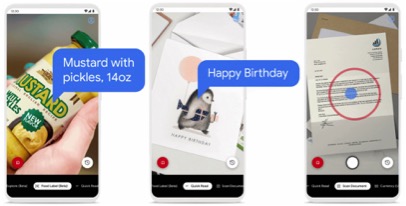Editor’s Note: This piece was provided to AccessWorld directly by Google Accessibility and was not composed by AFB or an AccessWorld author. In addition, the presence of this sponsored content will not have an effect on the results of any future reviews of Google products or services in AccessWorld.
At the American Foundation for the Blind we believe technology can help bring more independence to people who are blind or have low vision. We strive to bring our community the most helpful and relevant information available.
In an effort to continue this mission, we’re excited to announce our partnership with the Google Accessibility team. Google is one of the leaders in the accessibility space, with a number of products and services helping people with disabilities live a life of greater independence.
The Google Accessibility team will be providing quarterly updates and product information spotlighting relevant accessible technologies for the community. Today, the team highlights the Lookout 2.0 app.
Lookout 2.0
Since its release in 2019, the Lookout app on Android has helped people who are blind and low vision discover their surroundings with the help of computer vision. Lookout uses the camera on your device to translate your surroundings such as objects, people, products, text and more into spoken feedback, earcons, and other signals. Since the initial launch, Lookout has had ongoing improvements in quality and performance and we’re excited to announce the Lookout 2.0 app.
There are a number of improvements to Lookout 2.0, including two new modes, a more accessible design, and support for more devices.
The two new modes in Lookout are called Food Label and Scan Document. Food Label allows you to quickly identify packaged foods by pointing your phone’s camera at the packaging or barcode. You can use Scan Document to easily go through letters and mail by taking a snapshot of the document and hearing its contents read aloud.
Caption: Lookout on Pixel scanning a mustard label, happy birthday card and printed letter
We’ve also introduced a redesigned look based on feedback from the blind and low vision community. The new design should make Lookout easier to use with a screen reader such as TalkBack, our Android screen reader.
Finally, with this update, Lookout is now available on all devices with more than 2GB of RAM running Android 6.0 or later, and now supports English, French, Italian, German, and Spanish. Expanding this app to more people and devices is part of our commitment to make the world’s information universally accessible and to build helpful products with and for people with disabilities.
To learn more, read about Lookout on The Google Keyword and visit the Google Play Store to download the app.

We want to hear from you: become a Google Accessibility Trusted Tester
Google’s Accessibility Trusted Tester program is one way we gather feedback about Google products. Testers try new Google products before the general public, then provide feedback directly to Google engineering teams.
The Accessibility Trusted Tester program is currently available within the United States and Canada. If you're passionate about providing feedback and improving accessibility, learn more and apply for the Accessibility Trusted Tester program. Find additional ways to connect with our team and provide feedback below.