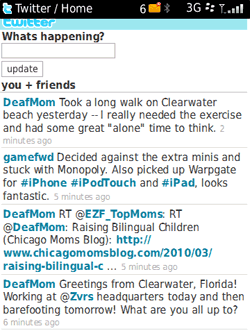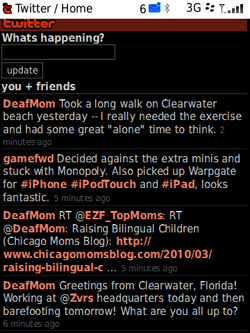We announced the release of the Oratio screen reader for the popular BlackBerry cell phone/PDA in the March 2010 issue of AccessWorld, providing our initial impressions and promising to delve more deeply into this issue. Since that announcement, my fellow AFB TECH lab rats and I have had the chance to put the BlackBerry through its paces, and this article reports our findings.
The release of Oratio is significant because we now have access to a screen reader for the most popular line of smartphones in the United States. Looking at several Internet sources, we found that the BlackBerry leads the way with a greater than 40 percent market share. The BlackBerry line has been a favorite of business for its speed and support of productivity tools such as e-mail and instant messaging, and for the high level of security it provides for communication and the data stored on your phone. If you happen to lose your BlackBerry or if it is stolen, your company's IT administrator can remotely disable it and wipe it clean of all data, which is a very important advantage for people working with sensitive information. This is one of the reasons many government agencies choose BlackBerry as their employees' mobile device.
BlackBerries are also popular because they have many of the other features common in today's smartphones, such as Internet browsing, texting, chatting, a still/video camera, a music player and slots for memory cards for more data storage. You can connect the BlackBerry to your computer and synchronize your contacts, calendar, and other data, or you can do this wirelessly over the BlackBerry's secure network. The BlackBerry's QWERTY keyboards are also often cited as a reason for the phone's popularity because they are considered to be well designed from an ergonomic standpoint.
Because many businesses and government agencies require their employees to use a BlackBerry as their mobile communications tool, Oratio can have a positive effect on the employability of people with vision loss. AccessWorld readers may remember that we reported on a work-around for accessing the BlackBerry network in our November 2007 issue
In that article, Brad Hodges reported that a software product called BlackBerry Connect could be used on a handful of other smartphones along with a screen reader to access e-mail and some other features of the BlackBerry network. Although effective, BlackBerry Connect does require considerable practice and patience, and it still does not provide direct access to the BlackBerry device itself as Oratio now does.
The Hardware
The BlackBerry devices are manufactured by the Canadian company Research In Motion (RIM). The first release of the Oratio screen reader is available only on the BlackBerry Curve 8520, but it will reportedly be available on more phones in the BlackBerry line with future releases. The Curve 8520 is available from AT&T in the United States and from Fido in Canada. We found a Curve 8520 at our local AT&T store for $99.99 with a 2-year service agreement, and we found it online without a service agreement for $349.99. The Curve 8520 is a flat, candy bar-style device weighing 3.9 ounces, and it measures 4.3 by 2.4 by 0.5 inches. It has a 2.0 by 1.5 inch display screen taking up most of the front panel, with a physical QWERTY keyboard below it. In the center between the screen and keyboard is a small square trackpad for navigating through the device's interface. To the left of the trackpad are the send and menu keys, and to the right are the back key and the end key, which is also the power button. The left-side panel has a headphone jack and a USB port, and the right-side panel has two up/down volume buttons. In the middle of each side panel are two other buttons called the left and right convenience keys, and they are used to quickly launch specific applications (apps). The right convenience key is significant because it is used in combination with other keys to activate specific Oratio commands.
Caption: The BlackBerry phone
The Software
Priced at $449, Oratio is the result of a collaboration among RIM, HumanWare, and Code Factory. HumanWare is a well-known player in the assistive technology arena, and Code Factory is the maker of the popular Mobile Speak cell phone screen readers. Oratio currently is available in the English language, with more languages to be supported in future releases. Oratio is available for purchase online.
You can download Oratio to your computer and then transfer it to your BlackBerry using the BlackBerry Desktop Manager software. You can also get sighted assistance to use the device's Web browser to download the software directly onto your device. Both processes, as well as the licensing/registration processes, are well described in the user guide, also available at online.
Oratio uses the Samantha speech synthesizer from Nuance as its text-to-speech voice, a voice that is also featured on the iPhone as well as HumanWare's Victor Reader Stream and Plextalk's PTP1 book-reading devices. It features many of the same configuration settings we see with other screen readers, such as volume, speed, pitch, verbosity, keyboard echo, and punctuation. Oratio can be set to launch when the phone is turned on, and the voice can also be muted when appropriate. In addition, Oratio can be set to be active or inactive during a call. The release note on HumanWare's webpage reports that Oratio supports BlackBerry's core apps, but it does not support every app. Some of Oratio's features include:
- Talking caller ID
- Spoken battery level and signal strength
- Access to instant messaging, e-mail, text messaging, and multimedia messaging
- Accessible contact list and call log
- Appointment and task scheduling with alarms and reminders
- Auto start mode when the device turns on
- Access to the phone's settings, ring tones, speed dials, and voice tags
- Different verbosity levels
- Keyboard echo settings for text entry
- Accessible documentation
- Partial but not full access to the Web browser
Thoughts from the Lab Rats
Longtime AccessWorld readers know I used to employ a list of features and functions called the Sweet 16 to evaluate the accessibility of cell phones. It was a list of features that resulted from a survey we conducted asking blind and visually impaired people which cell phone features they most wanted to be made accessible. The Sweet 16 is no longer relevant as a guide for manufacturers because we now expect more out of a cell phone as far as accessibility. However, it is still useful as far as a snapshot of a new device, so I will briefly discuss some of those items, and I will then discuss some of the other important features and functions on the BlackBerry.
Are Keys Easily Identifiable by Touch?
It can certainly take plenty of patience and practice to get used to using the small QWERTY keyboards on today's cell phones, and the BlackBerry Curve 8520 is no exception. I usually don't like using these small QWERTY keyboards, but this one was somewhat easier to get used to than most because there is just enough separation between the keys. There is a tactile nib on the D key, which is also the 5 key in the 3 by 4 dialing grid that is imbedded within the QWERTY keyboard. That nib helps you to orient your finger when dialing phone numbers or when typing on the left side of the keyboard, but it would make a world of difference if RIM would also place a nib on a key on the right side of the keyboard. Without a nib on the right, I push my patience level as I try to type a text or e-mail message effectively and efficiently.
Although it can be difficult to get used to typing on the small keyboard, there are plenty of people with vision loss using small cell phone keyboards, so it can be done if you are patient and persistent. Oratio has a convenient key describer feature to help you learn the location of each key as well as its function. There are also some typing shortcuts to help you out. For example, you can press the space bar twice to insert a period, and instead of searching for the shift key, you can just press and hold a letter to capitalize it. You can also just press the spacebar to insert the "@" symbol in an e-mail address. There are also commands for selecting, copying, cutting, and pasting text.
The trackpad is another control that will take some getting used to. You simply swipe your finger across the pad in one of eight directions to navigate through the phone's interface, and you press down to select an item. However, it does take some time to get used to its sensitivity and to become proficient in its use. Oratio allows you to go into the phone's settings and adjust the trackpad's sensitivity, but it does take some practice.
The other keys/controls on the Curve are well designed from a tactile standpoint. The buttons on the side panels have a convex shape and are easy to feel. The send, menu, back, and end keys are also easy to identify with a slight raise in the panel and the trackpad separating them from one another.
Accessible Documentation
RIM has created an accessible version of the user guide for the Curve 8520 in an easy-to-use HTML format. That is certainly a pleasant surprise as we have found most cell phone hardware manuals to be in PDF format with little consideration for accessibility in their design. HumanWare has also made a user guide and quick start guide in accessible Microsoft Word format available online
Voice Output
We found Oratio's Samantha voice to be easy to understand and very responsive to keystrokes. It does a good job of supporting Blackberry's core functions, but it does not support all functions. It has the feel of one of Code Factory's Mobile Speak screen readers as similar shortcut keys have been established to quickly adjust things like Oratio's speed, pitch, and punctuation levels. Oratio will stop speaking occasionally, but there is a convenient recovery feature, wherein you press the right convenience key followed by the send key to bring the speech back.
Other Sweet 16 Items
Oratio scores very well on the rest of the Sweet 16 items. It has a status command to speak your battery level, signal strength, and network coverage, and it also reads you the windows that pop up to alert you of an incoming voicemail, e-mail, or text message. It alerts you when you change between ringing and vibrating modes, and it is easy to adjust the ringer volume. Oratio supports locking and unlocking your keyboard, which is convenient for avoiding inadvertent dialing while the phone is in your pocket. It also supports the phone lock feature, allowing you to block others from using your phone and accessing your data.
Oratio fully supports the contacts app on the BlackBerry, as well as its speed dial feature. Oratio will also speak the phone number of an incoming caller or that caller's name if you have entered it into your contacts app. However, you have to press the right convenience key to hear the caller ID information. I would prefer a setting that would allow this information to be spoken automatically so I could decide whether to pick up before rummaging around for my phone.
Other BlackBerry Features and Functions
The BlackBerry Curve has numerous other apps, and most that we tested are supported by Oratio. The communications tools we tested, such as e-mail, texting, and instant messaging, are all fully supported. You can read your messages from top to bottom, line by line, or character by character, and you can have it spell the word under the cursor. However, you cannot navigate word by word, a feature we hope to see in future releases of Oratio. You can access your call log by simply pressing the send key and using the trackpad to scroll through recent calls. However, it does not announce the type of each call, so you won't know if the call was a received, missed, or dialed call.
We took a look at the Word To Go app, and although we did not spend a great deal of time with it, we were able to open and read a document. Oratio also supports the calendar app, and we were able to add and delete events. We could scroll through the calendar by day, week, or month to view scheduled events, but it was an app that took plenty of practice to get used to as far as setting event parameters correctly. The tasks app was easy to use to set reminders for important tasks, and the memo pad app was easy to use to jot down a quick note. However, Oratio does not yet support the voice memos recorder. On the other hand, voice dialing was easy to use. You simply press the left convenience key and wait for a recorded voice to prompt you to say a command. You can then tell it to dial a number or to call a person whose number you have entered into your contacts. You can also say the word "status" to hear your battery and signal strength as well as your network coverage.
The Web browser is supported by Oratio, but it is not a smooth experience by any means. A well-designed site will be read by Oratio, but there are no navigation shortcuts like we have on a PC, Mac, or iPhone. Instead, you have to scroll line by line throughout the webpage, which can be tedious, especially on a long page. The music app worked with Oratio for nearly everything except playing music. We loaded some MP3 tunes onto a memory card, and Oratio was able to browse the music by song, artist, album, or genre. However, when we pressed the trackpad to play a song, we heard Oratio say, "now playing," but no music played. Also, Oratio did not read the other buttons on the screen labeled back, play/pause, stop, or forward. We did speak to HumanWare about the music app, and they told us it will be improved in future releases. The calculator is another app that Oratio does not yet support.
Third-Party Apps
BlackBerry has a growing app store, and although we did not spend the time to test a lot of those apps, we did test the Twitter Mobile app and found it to work well with Oratio. We also spoke to Greg Fields, product manager for accessibility at RIM. Greg has been a great resource for this article, and he has helped me throughout our testing process. He told me RIM has taken several steps to help developers to create accessible applications, and he has outlined those steps for us.
1) Accessible Widget Set — The native user interface (UI) component set on BlackBerry smartphones is accessible. If an application developer creates an app that uses these standard UI objects, then his or her application is screen reader accessible without further modification.
2) BlackBerry Accessibility Application Programming Interface (API) — Developers who have their own unique UI components, such as their logo or a unique icon in their application, can extend screen reader accessibility support for their application through the BlackBerry Accessibility API.
3) BlackBerry Accessibility Development Guide — For third-party developers who know little about accessibility, RIM has written a developer's guide to creating accessible apps.
4) Communication — Proactive and reactive communication with third-party developers is available at applicable times. Greg spoke at the BlackBerry developers' conference on creating accessible apps, and he supports large partners directly. The idea is to make sure application vendors who care have access to as much of the latest information as possible.
It sounds like RIM is doing their part, and it is now up to the third-party developers to use the tools provided to them to create accessible apps. It may also take a bit of advocacy work on the part of AccessWorld readers to convince some app developers to do the right thing.
Low Vision Accessibility
All BlackBerry devices feature a high-contrast color display screen, and RIM has done significant work to build in settings to accommodate those with visual impairments. You can choose a sans-serif font style (like Arial) that does not have the little embellishments on characters that most people with low vision dislike. You can also choose a reverse-contrast setting if you prefer to view white print on a black background. BlackBerry devices allow you to adjust the font to a larger 14-point size. This, combined with the bold or extra-bold setting, can accommodate many with mild to moderate visual impairments. Additionally, BlackBerry phones have a "browser zoom" feature, which provides up to 4x zoom on Web content. BlackBerries also have a setting to display all information in grayscale, which can accommodate those who are colorblind. All of these settings also work with Oratio.
To demonstrate the browser zoom and reverse-contrast features, we have the following three screenshots showing the Mobile Twitter app on a BlackBerry Storm2 smartphone. The first one shows the Mobile Twitter app with default display settings in an 8-point font, and the second shows it in the max 4x zoom setting. The last is the "unzoomed" standard screen in reverse contrast.
Caption: Screenshot of the Mobile Twitter app with default display settings in an 8-point font
Caption: Screenshot of the Mobile Twitter app in the max 4X zoom setting
Caption: Screenshot of the "unzoomed" standard screen in reverse contrast
All of the control keys on the BlackBerry Curve 8520 are black with white labels, except for the send key, which has a green label, and the end key, which has a red label. Although the white-on-black contrast is a good thing visually, the buttons are really too small to have labels large enough to accommodate most people with low vision. Most people with low vision will use tactile techniques, possibly along with Oratio, to find the correct keys.
The Bottom Line
The BlackBerry is a solidly built mobile device with plenty of functionality loaded into a small package. Oratio is also a solid product, providing direct access to most of the BlackBerry's many features, and it allows us to use yet another cool gadget that our sighted friends and colleagues are using. Although everything is not quite perfect yet, this is the first version of Oratio, and the people at RIM, HumanWare, and Code Factory seem dedicated to making continued improvements. These companies also promise to make Oratio available on more BlackBerry devices in the near future.
Oratio's $449 price tag may give some AccessWorld readers sticker shock. That is understandable when you consider the VoiceOver screen reader is available on the iPhone at no extra cost. Oratio is also 50 percent more expensive than the TALKS and Mobile Speak screen readers that many of us use. We of course would like to see the price of Oratio come down, but at least we do now have an access solution for the BlackBerry devices. That is certainly good news for people whose job or potential job requires that they use a BlackBerry.
Product Information
Product: BlackBerry Curve 8520.
Price: $349.99 or $99.99 with a 2-year service agreement from AT&T.
Manufacturer: Research In Motion (RIM), 295 Phillip Street, Waterloo, Ontario, Canada N2L 3W8; phone: 519-888-7465; website: www.rim.com or www.blackberry.com. Learn more at BlackBerry.com/accessibility.
Product: Oratio.
Price: $449.
Contributing Developers: RIM, HumanWare, and Code Factory HumanWare Canada: 445 rue du Parc Industriel, Longueuil, Quebec, Canada J4H 3V7; phone: 888-723-7273 or 819-471-4818; e-mail: info@HumanWare.com; website: www.HumanWare.com.
Code Factory, S. L. Rambla d'Egara, 148, 2-2, 08221 Terrassa (Barcelona), Spain; phone: 0049-171-3797470; website: http://www.codefactory.es
You can download Oratio at www.Oratio4BlackBerry.com
For more information about Oratio, visit www.HumanWare.com/oratio
This product evaluation was funded by the Teubert Foundation, Huntington, WV. We would also like to thank Greg Fields of RIM and Michel Pepin of HumanWare for their support throughout this project.