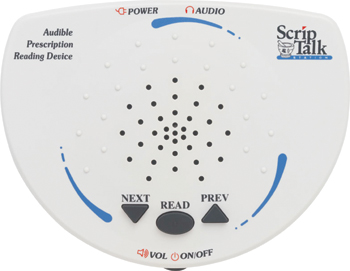As many AccessWorld readers know, the accessibility of e-books and other digital publications has become quite a controversial, hot-button issue, and the Amazon Kindle has been at the center of much of the debate. In this article, I will briefly discuss some of the issues surrounding e-book accessibility, while the bulk of the rest of the article will evaluate the Kindle 2 and the Sony Reader Touch Edition PRS-600. These two devices are the market leaders in a category of devices that display digital books and other content using e-ink, a technology that attempts to mimic the visual reading experience of a print book. In addition to the devices themselves, I will also evaluate the available software used to access their books on a PC or iPhone.
The Issues and Controversies
When Amazon released the Kindle 2 in February 2009, the fact that it had a built-in text-to-speech feature raised the hopes of many people with disabilities. However, the Author's Guild claimed that this would cause authors to lose out on profits from potential audio book sales. Amazon relented to pressure from the Author's Guild and has agreed to allow authors and publishers to disable the text-to-speech feature for their e-books available for the Kindle 2. To respond to this, several organizations representing people who cannot read print, including the American Foundation for the Blind, created the Reading Rights Coalition. The Reading Rights Coalition is now working to block what they consider to be blatant discrimination by Amazon and the Author's Guild.
Later in 2009, Arizona State University began a pilot project to deploy Amazon's Kindle DX as a means of distributing electronic textbooks to its students. The Kindle DX, by the way, is a larger screen version of the Kindle designed with newspapers and textbooks in mind. Because the device cannot be used by blind students, the American Council of the Blind and the National Federation of the Blind filed a joint lawsuit against Arizona State in June 2009, to block them from deploying the Kindle 2. Although the lawsuit was recently settled with Arizona State promising to strive to accommodate their disabled students, Syracuse University and the University of Illinois have already cancelled plans to deploy the Kindle devices on their campuses.
Other e-book controversies will be sure to arise as more devices such as the new Barnes and Noble Nook enter the market, and as more and more books are published in electronic formats. Additionally, the accessibility of software-based e-book players will continue to be a concern. One of the leading e-book players in the market, Adobe's Digital Editions software, has yet to be made accessible to screen readers. However, Adobe has promised to work on improving its accessibility. More hope for our community may come in late January, when Blio, the new free e-reader software from K-NFB Reading Technology is released. You can read more about Blio at www.blioreader.com.
Kindle 2 and the Sony Reader
The Devices and Software
For this article, we chose to evaluate the $259 Amazon Kindle 2, because it is far and away the leading device in this market and because of its text-to-speech functionality. We chose the $299.99 Sony Reader Touch Edition PRS-600, because it is the #2 device in the market, and because it is the Sony Reader closest to the Kindle 2 in size and shape. Amazon's original Kindle had no text-to speech, but its Kindle DX version does. It has a larger screen and is marketed as being more suitable for viewing newspapers and textbook content. Sony also has a PRS-300 model which is a smaller, pocket model, and they claim to be coming out with a larger PRS-900 model soon. None of the Sony Readers have text-to-speech functionality.
The Kindle 2 and Sony Reader PRS-600 are used primarily for reading digital books. However, they can also play music, podcasts and other audio files, display photos, and display PDF and other text files transferred from your computer. The Kindle 2 can also play books from Audible.com.
Both of these devices have many of the features that we have come to expect from a digital book player, including keyword search and bookmarking capabilities, as well as the ability to create your own comments associated with your bookmarks. Each also has imbedded dictionaries for quickly finding a word's definitions. The Kindle 2 is a wireless device that uses Amazon's Whispernet to download books and other content from the Kindle store anywhere you can connect to the service, which is provided by Sprint. The Sony Reader PRS-600 does not have a wireless capability, so all content must first be downloaded on your computer and then transferred to the Reader. However, the PRS-900 model reportedly will have wireless capabilities. Also, the Sony Reader does have a drawing and handwriting feature that is not available on the Kindle 2.
The Kindle Store now has 390,000 titles available, and you can also subscribe to numerous magazines and over 90 newspapers. The Sony eBook store currently has 200,000 book titles, as well as numerous magazines, but only 8 newspapers. It also can access Google Books, a collection of 1 million free, out-of-copyright titles in the public domain.
The e-ink display technology both of these devices use is a relatively new technology that has no backlighting. E-ink does not flicker, and it is touted as being easier on the eyes than an LCD display, but that may be subjective. The pixels that make up the letters and other characters are placed on the screen and then the electricity fades out, a process that significantly extends the devices' battery life, while providing more than 7000 page turns per charge cycle.
The three software products evaluated in this article are all available at no extra charge. Kindle for PC is a free software download for reading Kindle Books and other content on your PC. It basically gives you the same features and functions as the Kindle devices themselves, without having to actually purchase a Kindle. Similar to Kindle for PC, Kindle for iPhone is a free app available for iPhone users. eBook Library Software is an application that comes with your Sony Reader and is transferred to and installed on your computer when you connect your Sony Reader for the first time. You can also download it from the Sony website if you don't own a Reader. Like the Kindle, it allows you to read your books and other content on your computer, but it is also necessary for transferring content to your Sony Reader.
Specifications and Physical Descriptions
The Kindle 2 and Sony Reader are both thin rectangular devices with large e-ink displays measuring 6 inches diagonally, and each can display its content in both a portrait and landscape orientation. The Kindle 2's larger size accommodates a QWERTY keyboard below the display. It measures 8.0 by 5.3 by 0.36 inches and weighs 10.2 ounces. The Sony Reader has a touch screen interface and features a virtual onscreen QWERTY keyboard instead of a physical keyboard. It measures 6.9 by 4.8 by 0.4 inches and weighs 10.1 ounces.
The Kindle 2 is ivory in color, and the buttons are also ivory. Its QWERTY keyboard is below the display screen and its round domed keys are 0.25 inches in diameter, but there are no nibs on the F or J keys for orientation purposes.

Caption: The Kindle 2
Its other control and navigational buttons are along the left and right edges, and they are narrow rectangular buttons flush with the panel. They include the Next Page buttons Measuring 1.6 by 0.4 inches and the Previous Page and Home buttons measuring 0.8 by 0.4 inches. The Kindle 2 also has a small joystick to the right of the keyboard used to scroll through the visual interface and to select various options. It has 2 slider controls on the back panel, one for power and the other for turning on and off its wireless capabilities. The slot for connecting the AC adaptor and for connecting it to your computer is along the bottom edge, as is the headphone jack.
The Sony Reader has a black background, and has five thin rectangular silver buttons under its touch screen, each measuring 0.06 by 0.75 inches. Moving from left to right, the buttons are labeled Page Left, Page Right, Home, Zoom, and Options.

Caption: The Sony Book Reader
There is also a Power switch located on the top panel, used to place the Reader into standby mode. The slot for connecting the AC adaptor and for connecting it to your computer is along the bottom edge, and the headphone jack is along the top edge.
The Kindle 2 has a 2 GB internal memory capacity which reportedly holds up to 1500 books, but it has no expansion slot for accessing content on an SD memory card. The Sony Reader has 512 MB of internal memory, but only approximately 380 MB of that is available to the user for content, because the rest is reserved for firmware and formatting. However, it does have an expansion slot for SD or Pro DUO memory cards up to 16 GB in size.
How Did We Evaluate
We tested the Kindle and the Reader to determine how well a person who is blind or has low vision can access their major features and functions. We examined the visual nature of the displays as well as the visual and tactile nature of the buttons. We evaluated the usefulness of any text-to-speech or magnification features the devices may or may not have. We also tested each PC software product as well as the Kindle's iPhone app for compatibility with screen readers and screen magnifiers. Finally, as always, we report on the accessibility of the available manuals and other documentation.
Results
Overall, neither of these devices does very well when evaluated for its accessibility. Both devices do have magnification features, and the Kindle 2 also has a text-to-speech feature. However, neither of the devices has properly implemented these features so that people who are blind or have low vision can independently access the major functions of the devices. I will explain that and other accessibility limitations in the following sections.
Visual Characteristics of Displays and Magnification Features
These are primarily visual devices, so that was the initial focus of our evaluation. Because a display's contrast ratio is the #1 indicator of how "viewable" the display is, we measured each device's contrast ratio in AFB TECH's optics lab. We found that the e-ink black on grey displays have very low contrast ratios, and in fact have the lowest ratios of any devices we have ever measured. The Kindle 2 came in at 30% and the Sony Reader came in at 42%. These compare very poorly to the iPhone, whose 96% ratio is the highest we have measured.
On the positive side, the display does not wash out in sunlight like cell phone LCD displays do, and its matte finish is less susceptible to glare than most displays we have seen. The lack of screen flicker is a benefit of e-ink, and some people with low vision may like that the display has no backlight. Both devices do use a serif font style that has the little embellishments on characters that are not preferred by most people with low vision. However, the embellishments are not as fancy and troublesome as many serif fonts can be.
In addition to the low contrast problems, the main interface screens of these devices use font sizes that are too small for people with low vision, and they cannot be magnified. The screen where you organize and choose the book you want to read as well as the menus for the other features such as the dictionary and search tools use small font sizes that vary in size from 8 to 12 points on the Sony Reader, and from 7 to 11 points on the Kindle 2.
There is, on the other hand, some positive news as far as large fonts and magnification, but what I am about to describe is available only while reading the actual content of books and other reading materials, and nowhere in the rest of these devices' interfaces.
The Kindle 2 allows you to increase the size of the "print" of your books up to 16 points, which is almost as large as the 18 point font size recommended by the American Printing House for the Blind. Additionally, the Kindle 2 allows you to increase the spacing between lines, a technique referred to as leading, and this can be beneficial to people with low vision.
With the Sony Reader, you can choose from 5 different font sizes: S, M, L, XL, and XXL, but the size depends on the file type. For example, a book purchased from Sony's eBook store in .bbeb file format has the following font point sizes. S: 6; M: 10; L: 14; XL: 19; XXL: 26. Additionally, the Sony Reader has a zoom feature, allowing you to further magnify the content, with the XXL size able to be magnified as high as a 72 point font. However, in what seems to be a flaw in the designers' logic, the onscreen icons used to choose the font size or the zoom icon are in difficult-to-see small 12 point fonts.
Text-to-Speech
As mentioned earlier, the Sony Reader does not have a text-to-speech feature, but the Kindle 2 does. However, just as with the large fonts and magnification, it has been poorly implemented. Again, it is available only in the content of your books and other reading materials, and nowhere else in the Kindle 2's extensive interface. The speech is also limited in that you have no navigational control while reading at all, other than for starting and stopping speech. You have no ability to rewind or fast forward or to move by sentence paragraph or page, or even to spell a word. The text-to-speech provides no indication of structure at all, with paragraphs and headings all blended together, and it is very difficult to even tell where a new chapter begins. Also, the speech is not available when using the Kindle 2's interface to choose between the male and female voices, to adjust the speech rate, or even to turn the speech on or off.
We also found the text-to-speech voice to be of poor quality. The Kindle 2 uses concatenated speech synthesis, which is where a computer splices together recordings of human voices speaking a lot of words to create the synthetic speech. Some of these types of voices can sound very natural, but the versions on small devices like the Kindle have a shrunken database of sounds to use, and that is why its voices sound degraded.
Visual and Tactile Characteristics of Buttons
The labels on the buttons of both the Kindle 2 and the Sony Reader are too small for people with low vision to see, and the button colors also do not contrast sufficiently with the background panels. Tactilely, the buttons on the Sony Reader are easy to feel and operate by touch. However, the controls on the Kindle 2 may take a bit more getting used to. The navigational control buttons along the left and right edges of the device are flush with the panel and only separated by a slight slit in the plastic. The keys on the QWERTY keyboard are domed, but all users would benefit from nibs on the F and J keys for orientation purposes. Of course the practicality of using the control buttons on both of these devices is questionable without the benefit of text-to-speech and a better visual display.
Software Accessibility
The Kindle for PC and Sony's eBook Library Software are both 100% incompatible with the JAWS and Window-Eyes screen readers. We could access absolutely no functionality with either screen reader. The results were mixed when testing these software products from a low vision perspective and with the ZoomText screen magnifier. First of all, both software products allow you to increase the font size. The Kindle software allows you to increase the font size to as large as 76 points and the Sony software lets you increase it to as large as 58 points. However, as with the hardware players themselves, this adjustment is available only within the content of a book or magazine, and not for the general software interface. ZoomText did work well to magnify each software product's general interface and the Speak-It tool also worked to voice the names of buttons and menu items. Using ZoomText to magnify the content of books did cause some pixilation, so for best visual results, it is better to use the software's built-in font size adjustment. As was the case with JAWS and Window-Eyes, ZoomText's App Reader, Doc Reader and Speak-It tools did not work to voice the content of any books or magazines.
The Kindle for iPhone app was not designed to be compatible with the VoiceOver screen reader that comes on the iPhone 3G S model. I could access some of the main interface with VoiceOver, but once I opened an actual book, nothing at all was spoken, and I had no way to get back to the software's main interface. Additionally, there is no built-in text-to-speech for book content like the Kindle 2 has. There is a font size adjustment, but it only gets as large as an 11 point font. The software does work with Zoom, the iPhone's built-in screen magnifier. However, because of the need to do a lot of panning around to read a page of content even at a low magnification level, the experience is less than ideal. In fact, one of my colleagues with low vision said his head would explode if he had to read an entire chapter with the Kindle for iPhone app.
Documentation
We looked at the available documentation for the Kindle 2 and the Sony Reader, and again, the situation is less than ideal. The Kindle came with a print manual in a small 10 point font, so we looked online and found a user's guide and quick start guide. Both were PDF documents, and the quick start was image-only and thus completely incompatible with screen readers. However, the user's guide was more accessible than most PDF manuals we have evaluated, and had only limited unlabelled graphical information. We also found a user's guide online for the Sony Reader, and found almost identical results as for the Kindle 2 user guide when testing it with screen readers. Both devices' user guides worked well with ZoomText, except for the Kindle 2's quick start guide, which did not work with ZoomText's App Reader and Doc Reader tools.
Bottom Line
Accessibility aside, I have to admit these are very cool devices with a great deal of potential, and the popularity of the Kindle shows that the general public agrees with me. The Kindle's Whispernet download speed is impressive, with books arriving in less than 5 seconds after you purchase them. I particularly like how your subscribed newspapers can be automatically downloaded to your Kindle 2 and waiting for you when you wake up in the morning. It's just a shame the accessibility of both the hardware and software was not a major concern of the designers. It is especially frustrating that the large fonts available on both devices and the text-to-speech on the Kindle are available only for book content and not for the general interface. The overall poor quality and functionality of the text-to-speech is another frustration.
This is an issue that is near and dear to my heart. I remember the struggles I went through back in college to get access to the print materials required for my class work. The actual class work and exams were a walk in the park compared to the struggles I went through to just get my books and other print materials into an electronic format. It is honestly appalling to me that we are now fighting the same battles to access books that are already in electronic formats.
Those that wish to play devil's advocate may claim that these devices' large fonts and the Sony reader's additional zoom feature in fact do a good job of accommodating people with low vision. Certainly there are people with low vision who do use one of these devices for reading, perhaps using sighted assistance, a loop magnifier or CCTV to deal with the small print on the device's general interface. However, Amazon's and Sony's customers should not have to use another gadget to access their products, and nobody wants to have to rely on sighted assistance to choose the book they want to read. Others may claim that those of us with vision loss should just use the accessible Victor Stream or BookSense players to access our electronic books and not bother with the Kindle or Sony devices. However, that ignores the fact that we would also like to have the choice to use the same device that our sighted friends and colleagues use. The problem expands further when certain content is available only on these inaccessible devices. It is even worse when your university requires you to use these inaccessible devices. What we really need is for the manufacturers of these devices to employ universal design principles and to make their devices fully accessible to all of their customers.
The e-ink display is a relatively new technology, and it would be interesting to see how it would appeal to people with low vision if a device with an e-ink display is developed that is more accessible. The lack of flicker and no backlight might appeal to some people, but the low contrast of the display will most likely still be a barrier to many, especially without the benefit of a properly designed text-to-speech feature.
This brings us to Amazon's promise to make a new, accessible Kindle in the first half of 2010. I certainly hope that they succeed, but I remain skeptical until I get one in my own hands to test. The less-than-adequate font sizes and the basically useless text to speech features of the Kindle 2 as well as the serious accessibility barriers of the recently released Kindle for PC software do not bode well for the success of the new version. I just hope that this time they do consult some people with vision loss and some blindness and other disability organizations to ensure they do things right this time, because it is obvious they did not consult any of us on the Kindle 2.
Regarding Sony, we have heard nothing about any efforts to improve the accessibility of their Readers. In fact, just as I submitted this article to our AccessWorld editors, the new Sony Reader PRS-900 version, also called the Sony Reader Daily Edition, was released for sale. However, the websites that sell it all report that it is on back order and not available. Although we cannot get our hands on it, we scoured the internet and found nothing at all about improved accessibility, and we have absolutely no reason to think that they considered accessibility when designing the new version.
Product Information
Product: Sony Reader PRS-600.
Manufacturer: Sony Electronics Inc., 16530 Via Esprillo, San Diego, CA 92127; phone: 858-942-2400, Customer Relations: 800-236-1877; web site: www.sony.com.
Price: $299.
Product: Kindle 2.
Manufacturer: Foxconn, sold by Amazon Digital Services, 605 5th Avenue South, Seattle, WA 98104; Customer Relations: 866-216-1072; web site: www.amazon.com.
Price: $259.
This product evaluation was funded by the Teubert Foundation, Huntington, WV.